Already getting sick of seeing ‘AI’ results at the top of a search when all you want is a link to a site?
I just discovered this article showing a way to not see it (although it doesn’t disable it altogether).
TLDR:
- In Chrome open settings menu, choose Search engine on left menu and scroll down to site search
- Click Add button and choose a name (eg Old Google, Google Web or whatever)
- Add a shortcut word (eg web, og, or whatever)
- Add this URL string: https://www.google.com/search?q=%25s&udm=14
- Save that, and now if you search for something and use the shortcut word you set you’ll just get proper results, no ‘AI’ shown
- Or, if you don’t want to have to add a shortcut word, you just make that search your default (use the 3 dot menu next to the name you set) and all searches will show that way, no shortcut word needed.
EDIT - meant to add that there are detailed instructions for Edge, Firefox and Safari in the article if you don’t use Chrome
Hope that helps someone - I really don’t like all that extra nonsense when I just want a link to a site that I know exists!
[Obligatory - “or don’t use Chrome/Google…”, I know - but people do, so this might be useful]

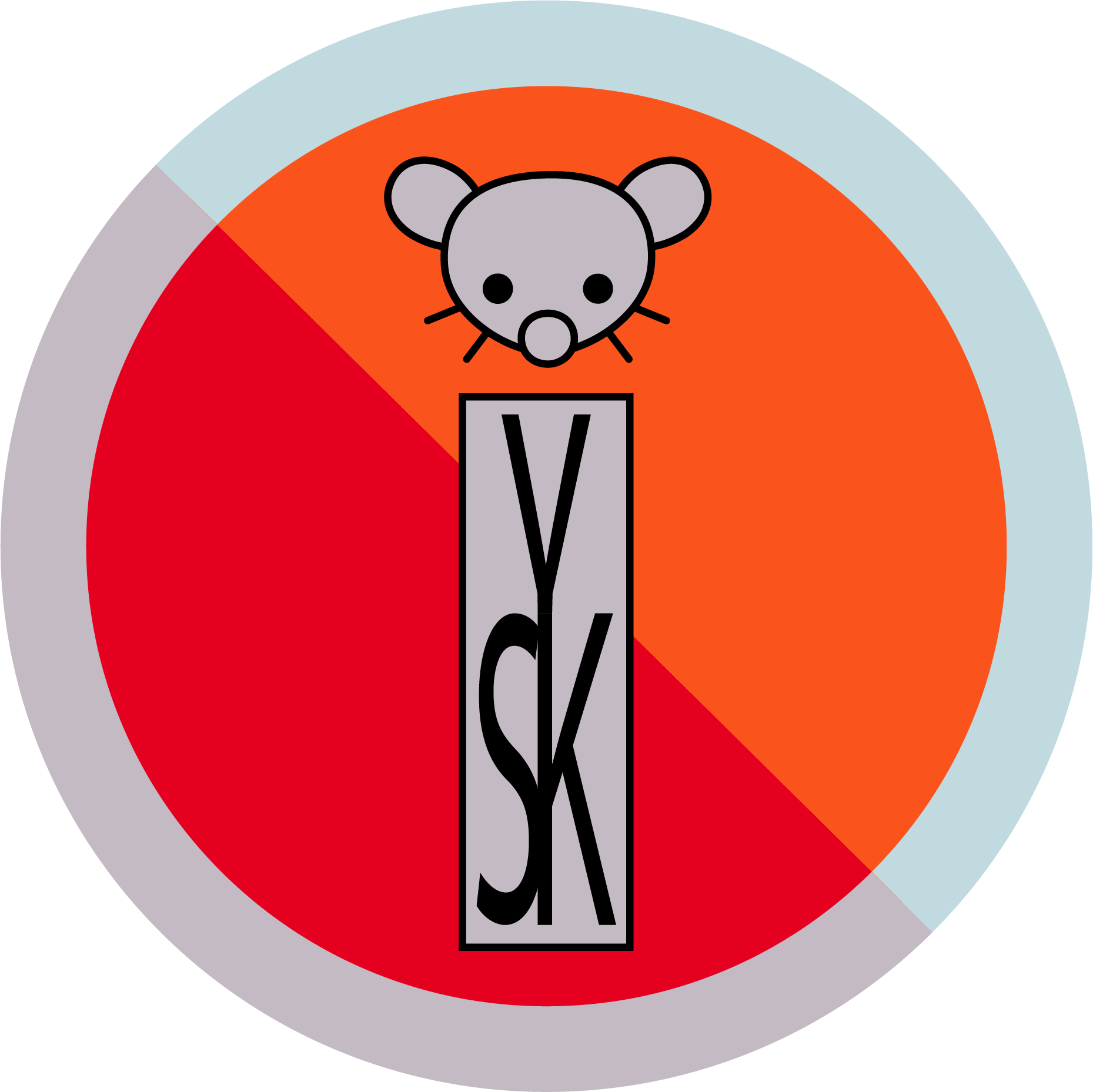
but youre asking for something thats effectively cosmetic filtering, a feature that google pushing Manifeat V3, for example removed ublock for having as a user feature. while its good to have a choice, you need to understand when you’re effectively fighting against yourself by asking for a feature that was intentionally removed, and you could get back, had you werent deadset with siding with the company that killed the feature.
I’m not asking for anything. This isn’t a support request. I found something I find useful and wanted to share it. That’s all.