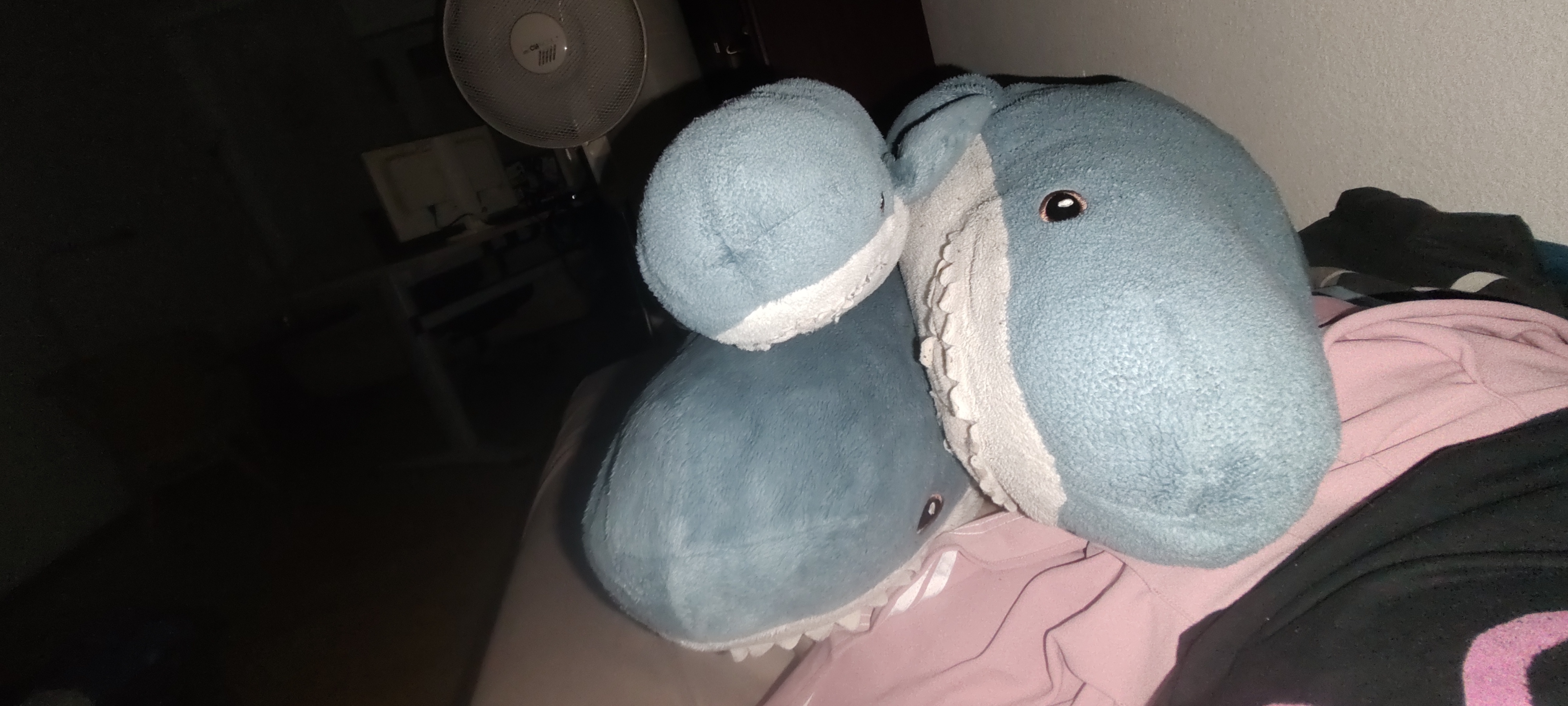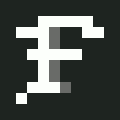My laptop has a display resolution of 1366x768. Every now and then, I’ll encounter a window whose default height is over 768 and thus won’t fit entirely within my screen. The GTK file picker comes to mind, though it is resizable without much fuss. But then there are those that cannot be resized and being unable to move the titlebar further up, I am forced to use Alt+F7 to see what’s at the bottom.
I suspect that many programs today are designed to work comfortably on higher resolution displays, but not really tested on smaller ones. Understandably, developers only have so much time and 1366x768 is getting long in the tooth. Just wanted to put this out there since nobody seems to be talking about it.
Most of my laptops are 1366x768. In fact, in a recent KDE survey, the developers got extremely surprised about how prevalent low resolutions were (it was linked around a few months ago). All developers are out of touch a bit, however, let’s not forget that this issue wouldn’t exist if Linux users weren’t allergic to anonymous data-sending with statistics like these. Yes, no one likes privacy invasion and telemetry, but statistics like these are needed by developers.
BTW, on Gnome you can use the ALT button to move windows around when they don’t fit. Still annoying though. Mint has 2 such windows too (their login prefs, and their panel settings pref).
Edit: More info here https://blog.davidedmundson.co.uk/blog/metrics-in-kde-are-they-useful/
Honestly, I would have assumed 1080p was an acceptable default assumption.
Is this just a case of older hardware, or are there still laptops that don’t have 1080p panels at this point?
A quick review of stuff on BestBuy indicates that $150 laptops have 1080p displays now, and anything more than that does as well, so uh, what devices are still using these?
<1080p screens are still a thing in new laptops. took a quick look at my local electronics store and found some with 1600x900. but most are indeed at least fhd.
Old hardware indeed, but 768 pixels ought to be enough for any window
It’s a case of people not buying new computers anymore as much as they used to. They have reached a speed that’s acceptable to them, so they don’t see the point of upgrading. Same with phones, everyone was buying a new phone every year until about 2017. Then it slowed down because phones matured, there was no point chasing new hardware anymore. So now we have people using old phones, and old laptops. That’s why there were so many angry people at Ms for asking them to upgrade in order to install Win11. They didn’t want to upgrade, their laptop felt fast enough.
My current laptop I bought used and didn’t realize that HD wasn’t 1080p, but rather 720p… (1080p is apparently FHD), whoops. I’m currently using a Latitude 7290 for reference and it more than meets all my regular needs (other than the screen resolution…). I have been using a tiling window manager and moving to apps that don’t waste as much space on my screen to try to help compensate.
Assuming Desktop is 1080p is probably reasonable, but there are a ton of good used business laptops that are still 720p, so it’s probably going to stick around for a while (also, why encourage e-waste).
For reference, my laptops specks are:
- i7-8650u
- 32 GB RAM
- 2TB SSD
As long as I stay out of VM’s and do my development in lightweight editors and containers, this hardware could technically last me a while (also, I think the 7x90 series Latitudes are some of my favorite laptops).
You could assume 1080p or higher for desktops, but 1366x768 and 1440x900 are still fairly common on laptops. Not everyone is running brand new hardware. Many people put Linux on their old laptops so they can continue using them. Higher resolutions screens with display scaling are also common on laptops.
Old devices. Why throw them away?
Exactly! My current laptop will turn ten next year. It is still working fine.
Less energy efficient, less efficient on your time while waiting for things to load/compile/whatever
I think old devices are great, my laptop is from 8 years ago but it was considered a monster of a laptop back then so it still holds up today. I think I would struggle to get any work done on anything less
Still good for anything except compile and gaming.
my chromebook with this resolution is not even old
"Linux runs fine on old hardware Windows doesn’t support anymore/is too slow for.
Low resolution displays are prelavent.
Surprised pikachu face.
Loving tiling WMs for eliminating the dynamic size problem alltogether.
Think they should be standard, they solve the problems a lot of people solve with multi monitor without having to buy multiple monitors
This issue doesn’t need statistics to be solved. Developers just need to “As low resolution as possible” in mind
Sorry if my english is bad
Developers will develop so it is right for the majority of their users and I guess they are aiming at 1080p which is mid-range at the moment. This is why hardware stats are important. If they’re anonymous then what’s the problem with them?
Your English is fine.
I would say 1080p should be the baseline for desktop development nowadays, I haven’t seen a display lower than that in use (with the exception of physically smaller screens like tablets or steam deck) in years
Eye candy is what makes a lot of people take the plunge to switch to Linux in the first place
with the exception of physically smaller screens like tablets or steam deck
exactly that. my tablet has the same resolution, and even some plasma utils can’t fit on the screen
Developers will develop so it is right for the majority of their users and I guess they are aiming at 1080p which is mid-range at the moment. This is why hardware stats are important.
Fair enough although i still oppose it. We need a better way. My suggestion is developers should develop with “Think about 720p” or “Also think about 720p” principle.
Your English is fine
I am happy hear it.
“Think about 720p” or “Also think about 720p” principle.
The problem with that is if only a few people have 720p then the majority suffer for no real reason. The only way to know for sure is hardware surveys. That said, Linux is known for running on older hardware so maybe it should be taken into consideration. The only way to know for sure is hardware surveys, everything else is assumption.
If, like KDE’s, they are opt in, anonymous, allow you to choose how much information to share, and can’t track an individual over time then I think they are a positive and an easy way to contribute back to a project. If they are like the Manjaro proposal, which is none of those things, then they are a negative and should be opted out of.
I think to a certain extent there are multiple desktop environments, you don’t have to use gnome
Have tried hyprland on a tiny tablet screen before and it was perfectly usable (besides the fact said tablet melted the moment I tried to load YouTube)
Oh my god I didn’t know the Alt trick…I’ve had so many programs glitch out and fake full screen themselves (1440p screen, so different issues than OP) and had no idea what to do about it! Lifesaver.
1366x768? Where are they supposed to fit all that whitespace at such a small resolution?
I don’t understand the posh stylistic decisions around padding, rounded borders, etc. How do those things make the UI better exactly?
As someone who used low resolutions for most of my University years (I did my thesis in a tiny ultralaptop), I relied heavily on a custom gtk2 theme I had to write to remove most of that padding that made the UI feel so unnecessary and my screen so cramped.
Gnome now pushing for removing theming completely and relying on just color scheme customization feels totally backwards to me. I don’t have an answer for OP sadly… other than just using terminal / tui apps more whenever possible.
I use Xfce with Bspwm as a window manager. A plugin writes the window title in the status bar. Window decoration is just a rectangular outline. Its hard to get a more space efficient gui.
I’m in the camp of liking the padding and rounding to the point of having themed a bunch of sites to look similar with user css
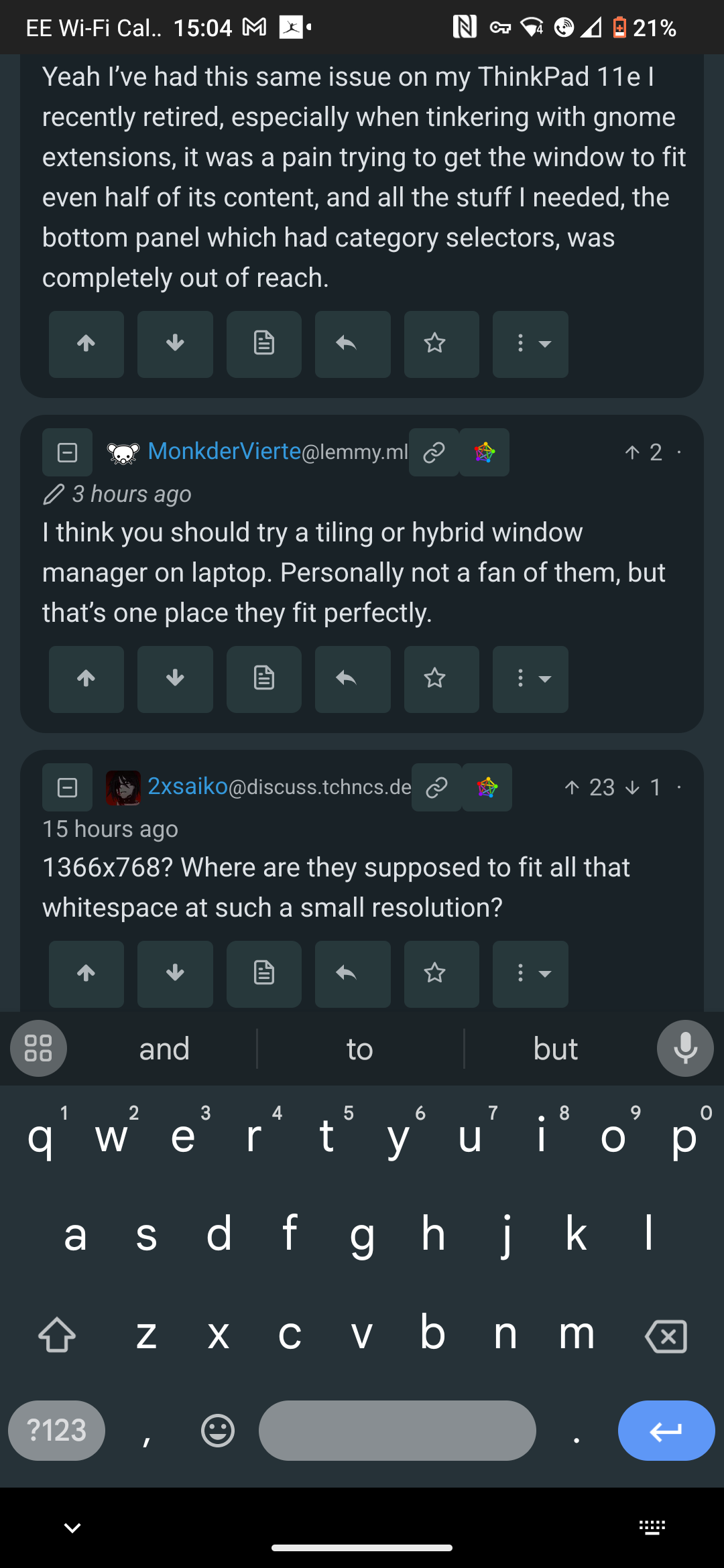
I am however usually on high res screens and am in the habit of removing everything unnecessary from the screen to make space with my theming
Also generally if I open graphical applications at all it’s because I want it to look nice and clean, if I wanted pure space efficiency I’d just use the terminal for everything all the time
When 720p display era they can do it. Why today they cann’t?
I feel UI trends have gone in the direction of making things worse, not better.
I remember when it was pretty much unanimous that “mplayer” was beautiful in all its square corners glory, while “Windows Live Media Player” was seen as a horrible abomination.
Now it feels like everyone is on board with inefficient UI designs like the latter for some reason.
first off, you’re not alone out there because standard 1080p screens are often ran at 150% which is equal if not worse to your use case.
gnome is downright abhorrent about their gigantic, space wasting UI elements. moving to plasma was like gaining 30% display area. like, the insanely large title bar in terminal, with huge buttons in it. who clicks on stuff in a terminal?! and does it so often it warrants those things present as default?
I think you should try a tiling or hybrid window manager on laptop. Personally not a fan of them, but that’s one place they fit perfectly.
Yeah I’ve had this same issue on my ThinkPad 11e I recently retired, especially when tinkering with gnome extensions, it was a pain trying to get the window to fit even half of its content, and all the stuff I needed, the bottom panel which had category selectors, was completely out of reach.
If you use Xfce, you can make your display bigger than its maximum resolution by using scale in display settings. Chose “Custom” and set it to 0.5/below. Don’t set it to above 1 because it will make your display smaller and don’t set it too low because it will make your display blurry. If you encounter an issue when play game, you must revert your setting.
You can do this too with xrandr but i don’t know if this will work in desktop environment. You may try it if you want. I never try this with wayland.
Sorry if my english is wrong
Edit: change 0.9 to 0.5.
I test using VMs running gnome with resolutions of 1024x768 and never have this issue inside them
being unable to move the titlebar further up
I know KDE has an option to disable this behavior, though I forget what it’s called off the top of my head. Then it’s just a matter of grabbing the window with super+drag to put it wherever you want.
There’s a workaround to this in hyprland in that you can rclick anywhere on the window to resize it (while holding meta), unsure if gnome/kde have this feature but I imagine it’s possible
This (well, with alt) has been a standard thing in x11 for decades. KDE kept it (with meta) when it added a Wayland backend to kwin.
GNOME does have that. Meta + right click anywhere in the window will bring up a menu for window operations.
In hyprland you click and drag to resize the window, is that the same?
I have this happen sometimes on various resolutions, saw it a lot when I was on windows too. Idk why it happens.
Maybe in some cases, it helps to use Alt F10, or, since I’m using Mint and it may change in other systems, maybe the equivalent for yours?