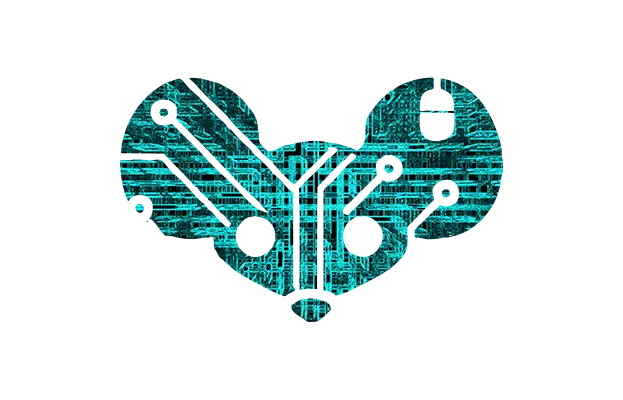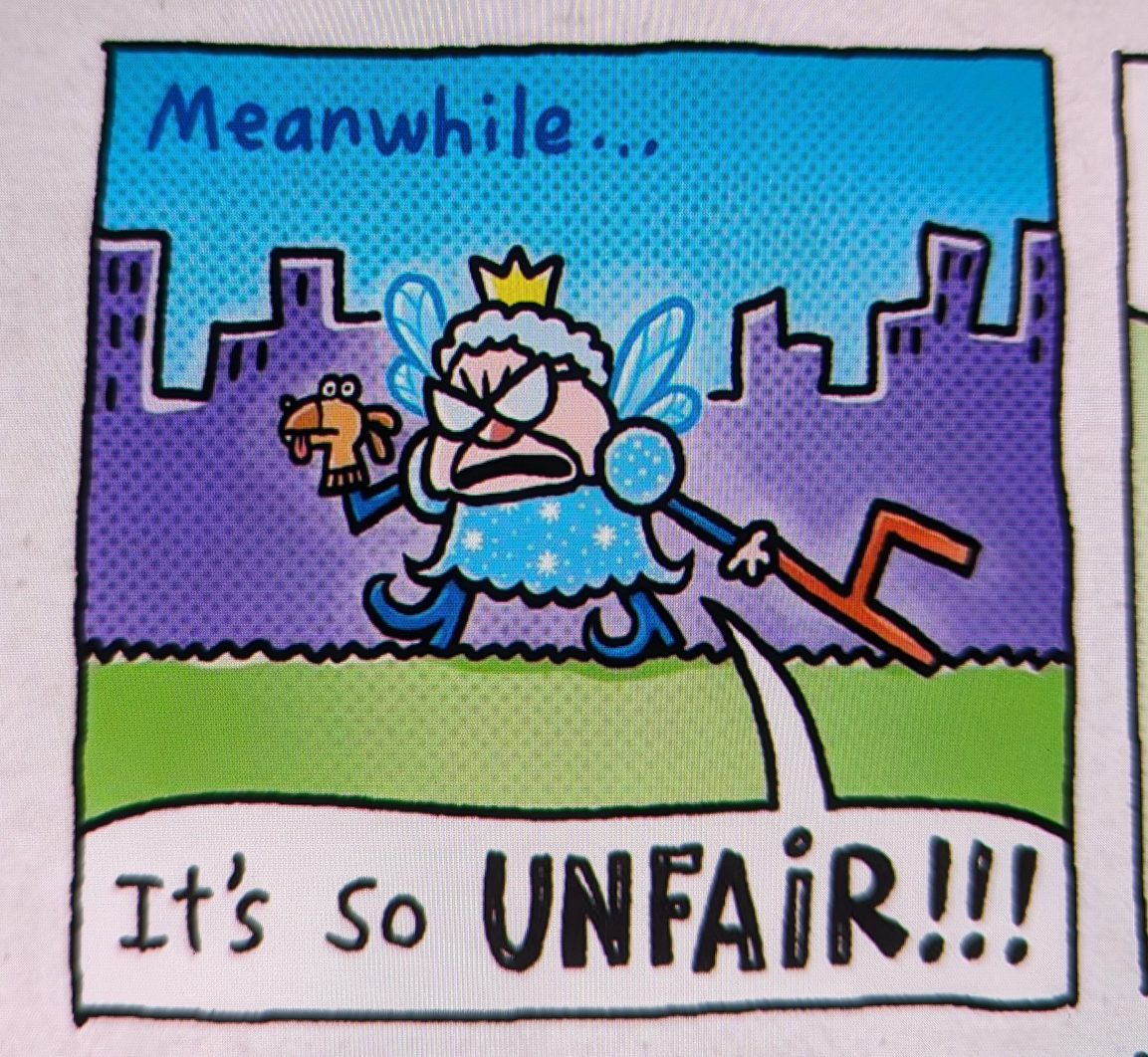Per one tech forum this week: “Google has quietly installed an app on all Android devices called ‘Android System SafetyCore’. It claims to be a ‘security’ application, but whilst running in the background, it collects call logs, contacts, location, your microphone, and much more making this application ‘spyware’ and a HUGE privacy concern. It is strongly advised to uninstall this program if you can. To do this, navigate to 'Settings’ > 'Apps’, then delete the application.”
The countdown to Android’s slow and painful death is already ticking for a while.
It has become over-engineered and no longer appealing from a developer’s viewpoint.
I still write code for Android because my customers need it - will be needing for a while - but I’ve stopped writng code for Apple’s i-things and I research alternatives for Android. Rolling my own environment with FOSS components on top of Raspbian looks feasible already. On robots and automation, I already use it.
More information: It’s been rolling out to Android 9+ users since November 2024 as a high priority update. Some users are reporting it installs when on battery and off wifi, unlike most apps.
App description on Play store: SafetyCore is a Google system service for Android 9+ devices. It provides the underlying technology for features like the upcoming Sensitive Content Warnings feature in Google Messages that helps users protect themselves when receiving potentially unwanted content. While SafetyCore started rolling out last year, the Sensitive Content Warnings feature in Google Messages is a separate, optional feature and will begin its gradual rollout in 2025. The processing for the Sensitive Content Warnings feature is done on-device and all of the images or specific results and warnings are private to the user.
Description by google Sensitive Content Warnings is an optional feature that blurs images that may contain nudity before viewing, and then prompts with a “speed bump” that contains help-finding resources and options, including to view the content. When the feature is enabled, and an image that may contain nudity is about to be sent or forwarded, it also provides a speed bump to remind users of the risks of sending nude imagery and preventing accidental shares. - https://9to5google.com/android-safetycore-app-what-is-it/
So looks like something that sends pictures from your messages (at least initially) to Google for an AI to check whether they’re “sensitive”. The app is 44mb, so too small to contain a useful ai and I don’t think this could happen on-phone, so it must require sending your on-phone data to Google?
Thanks. Just uninstalled. What a cunts
I uninstalled it, and a couple of days later, it reappeared on my phone.
People don’t seem to understand the risks presented by normalizing client-side scanning on closed source devices. Think about how image recognition works. It scans image content locally and matches to keywords or tags, describing the person, objects, emotions, and other characteristics. Even the rudimentary open-source model on an immich deployment on a Raspberry Pi can process thousands of images and make all the contents searchable with alarming speed and accuracy.
So once similar image analysis is done on a phone locally, and pre-encryption, it is trivial for Apple or Google to use that for whatever purposes their use terms allow. Forget the iCloud encryption backdoor. The big tech players can already scan content on your device pre-encryption.
And just because someone does a traffic analysis of the process itself (safety core or mediaanalysisd or whatever) and shows it doesn’t directly phone home, doesn’t mean it is safe. The entire OS is closed source, and it needs only to backchannel small amounts of data in order to fuck you over.
Remember the original justification for clientside scanning from Apple was “detecting CSAM”. Well they backed away from that line of thinking but they kept all the client side scanning in iOS and Mac OS. It would be trivial for them to flag many other types of content and furnish that data to governments or third parties.
Fuck these cunt
Hope they like all my dick pics
Don’t worry they won’t!
/Burn
Well then I hope they like seeing my butthole.
My older brother swipes through your phone’s photos without asking, so I put some colonoscopy pictures in there. He hasn’t tried to look at photos on my phone since.
Oh Google what have you done to yourself.
Thanks for bringing this up, first I’ve heard of it. Not present on my GrapheneOS pixel, present on stock.
I suppose I should encourage pixel owners to switch from stock to graphene, I know which decide I rather spend time using. GrapheneOS one of course.
I’m traumatized by trying to use banking apps on lineage… don’t think I’ll risk it until I get a backup phone
I’ve got a Pixel 8 Pro and I’m currently using the stock OS. Anything in particular that you miss with Graphene OS?
I switched from a Samsung to a Pixel a couple years ago. I instantly installed GrapheneOS and have loved it ever since. It generally works perfectly normally with the huge background benefit of security and privacy. The only issues I have had is one of my banking apps doesn’t work (but the others work fine) and lack of RCS (but I’m sure it’s coming). In short, highly highly recommend. I will be sticking with GOS for the long term!
I’ve looked into it.l briefly. Did you have any issues switching? I’m concerned about how some apps I need would function.
I switched from a Samsung to a Pixel a couple years ago. I instantly installed GrapheneOS and have loved it ever since. It generally works perfectly normally with the huge background benefit of security and privacy. The only issues I have had is one of my banking apps doesn’t work (but the others work fine) and lack of RCS (but I’m sure it’s coming). In short, highly highly recommend. I will be sticking with GOS for the long term!
I did a fair amount of research before the switch to find alternatives to Google services, some I’ve replaced, others I felt were too much of a hassle for my phone usage.
I’ve kept my original pixel stock, the hardest part about switching this one over was plugging it in and following the instructions.
I’m hoping to get rid of my stock OS pixel soon, it would appear my bank hasn’t blocked it’s app on Graphene, unlike Uber.
For the rest I’ll either buy a cheap af shitbox to use purely for banking and Uber (if it comes to that).
If you’ve any other questions I’m happy to help find then answers with you, feel free to DM me.
Uber works on GrapheneOS
And interestingly enough my phone crapped out on this post. But at least I was still able to read the the post.
I just un-installed it
Anyone know what Android System Intelligence does? Should that be un-installed as well?
You can safely uninstall System Intelligence if you don’t need it. My phone has worked fine without it in the past year.
Jesus Christ they’re like bed bugs
Is it too much to ask that my phone only contain the shit that makes it work, and not anything else?
Its a classic example of using “BUT THE CHILDREN” to be invasive dickheads.
And it immediately reminds me of the story of the guy whose kid had a rash in the diaper area during covid, and the pediatrician requested pictures to remotely diagnose and treat, which google flagged as child pornography and called the cops on him, and banned/locked him out of everything (phone number, emails, pictures, etc etc) because he had everything on google.
and no amount of the police, or even doctor, insisting the pictures were medical necessity and not child pornography would convince google to restore his acount or even let him recover his number/email/pictures/etc.
The fact that Google refused to restore his account even after the police that they called said there was no child porn pisses me off to no end. They are officially allowed to close your account for no reason other than they don’t like you.
I’m not seeing it on my S22, but I am seeing system intelligence. What is it?
First result of DDG search, explains it quite well: https://www.androidauthority.com/android-system-intelligence-3325187/
Seems to be innocuous, but there’s no harm in removing it. Next update, it’ll be returned, so the better solution long-term will be (if you’re rooted) is to use an application to freeze it, which effectively disables it and it should survive and update. If you delete the app, a new update will put it back.
Jokes on you my phone is so old it hasn’t updated in 4 years
You can freeze using ADB/Shizuku as well. No root needed.
If you freeze via non-room methods, updating the apk will re-enable it. So it’s the same situation as just removing the apk–it’ll basically re-enable itself.
I’ve never had an app frozen through ADB get auto-updated by the Play Store or Google Services and get re-enabled because of it. An app with an update available will even disappear from the Update list if disabled, and in order to update it you have to enable it first.
Freezing an app in an non-root fashion doesn’t do anything special. It’s moved to a different location and is effectively “removed” from a runnable state. The OS shows it as disabled/removed, but the files are still there. Newer versions of android (14+) will recognize applications it thinks are necessary (like this one, from Google) are moved/disabled and will pull a new apk during the upgrade process. It effectively re-installs the app.
By upgrade, do you mean OS upgrade?
how to freeze it on the app?
Using ADB:
adb shell pm disable-user --user 0 com.google.android.safetycoreIf you have Shizuku and aShell/ShizuShell installed, then just run this command in aShell:
pm disable-user --user 0 com.google.android.safetycoreAlternatively, for a GUI method, setup Shizuku and then use an app like Hail or Ice Box
I don’t see it on the app store to remove anymore
You can’t search for it. You have to open a direct link.
https://play.google.com/store/apps/details?id=com.google.android.safetycore
or just disable play store and use an alternative store like aurora.
Then it’ll never get installed in the first place.
This is incorrect. It’s installed silently via a background OTA. It’s never installed purposefully through the google play store.
It’s not installed with OTA, but through Play Services. I use microG and never will have any issue with apps auto-installing.
Interestingly I don’t have it on my stock samsung phone. I haven’t updated it since oneui 6. Is safetycore installed by update or by GMS?
It didn’t appear in my apps list so I thought it wasn’t installed. But when I searched for the app name it appears. So be aware.
How did you search for it? Search bar in settings?
you can look it up on your app managment settings too, search for it there.
Play Store, it doesn’t show in local search results, but they list it as installed.
Even worse, i found this comment in the app store and it did the same on my device :
Installed automatically without my knowledge, no notification, only found it because of a friend’s post, and even then, you only see it through a link, it doesn’t come up in your app list or a search of the Google play store. I thought it felt like my battery was draining a little quicker too, which is apparently also something noticed in connection to having this app. Uninstalling.
The app can be found here :
https://play.google.com/store/apps/details?id=com.google.android.safetycore
.Oh right, maybe I noticed because of Storage Isolation, that’s an app which allows you to restrict folder access of other apps, and it prompts me to select actions for every newly installed app. So it casually prompts me whenever google pushes a new, hidden installation.
i believe this application hides in different ways on different devices and maybe it is also different by regions making it even worse to detect and explain to someone else. So, i wouldn’t be surprised if you told me you found it in a different way than how it was explained in my comment.
.
also in the Forbes article :
Per one tech forum (
https://gbatemp.net/threads/psa-to-all-android-users-google-quietly-installs-spyware-on-android-devices.667542/GBAtemp.net - The Independent Video Game Community
)
this week: “Google has quietly installed an app on all Android devices called ‘Android System SafetyCore’. It claims to be a ‘security’ application, but whilst running in the background, it collects call logs, contacts, location, your microphone, and much more making this application ‘spyware’ and a HUGE privacy concern. It is strongly advised to uninstall this program if you can.… →
Remove the following 2 spywares :
1).
Android System SafetyCore: https://play.google.com/store/apps/details?id=com.google.android.safetycore
2).
Android System Key Verifier: https://play.google.com/store/apps/details?id=com.google.android.contactkeys
i was able to find it on my oneplus, and i also noticed, why is my oneplus 12r draining so fast?
On my settings screen I have a search bar at the top
I switched over to GrapheneOS a couple months ago and couldn’t be happier. If you have a Pixel the switch is really easy. The biggest obstacle was exporting my contacts from my google account.
GrapheneOS — an Android security developer — provides some comfort, that SafetyCore “doesn’t provide client-side scanning used to report things to Google or anyone else. It provides on-device machine learning models usable by applications to classify content as being spam, scams, malware, etc. This allows apps to check content locally without sharing it with a service and mark it with warnings for users.”
LineageOS is amazing as well. Especially since it covers many devices
Contacts are overrated.
New os, who dis?
Niko, it’s your cousin, Roman. LETS GO BOWLING!
Jesus thanks for posting this. Found it on my LG ThinQ.
Anyone have a fairphone? Thoughts about it?