Prophet Zarquon
Sorry I’m a bit late
- 0 Posts
- 52 Comments

 1·1 year ago
1·1 year agoI have still yet to see any other media library handle so many tens of thousands of audio files of varying encoding & naming conventions, so smoothly; “Media Monkey” etc were oft recommended but never once up to the task. Until just a few years ago, it was remarkably convenient for ripping a CD, too; correct metadata & all.
For a short while, WMP was to music files, as Calibre is to ebooks.
Yes! I had three NiCd to every one NiMH, & the NiCd would all be flat within minutes; then I’d switch to the NiMH for some actual fun & within 30 minutes they’re all spent for the day. Sometimes I stripped the single-use flat cells out of used Polaroid film packs, for just a few minutes of superior power:weight ratio on my littlest RCs
Then there were the flashlights we’d use for hours but if you put the same cells in the GameGear, dead in no time.
LiPo cells were like a revelation…
Come to think of it, the PSP had an optical drive which was a battery hog too; I remember a friend being elated that I’d found an aftermarket pack with more mAh.
I knew people with NiMh batteries for their RC cars\planes\boats, but the first time I ever saw NiMh AAs, was in a GameGear.
Yeah, Sony lost me when they broke my Linux install and degraded the DVD playback functions, within six months of me buying my PS2. Similarly, the last “good” smartphone I had, was the Palm Treo (650p\680p\Centro); since then, I’ve never had a single phone that granted direct hardware access & allowed unloading/sideloading the OS by default.
Manufacturers want deep control these days; way beyond mere root permissions.
Likewise… I haven’t bought a game on optical media since the Wii.
Hm… I’ve never bought PC software on a disc…!?
And yet I have all these old Windows & Office & game discs… Man, hoarding tech is a weird habit.
Man, I hear “disc drive” & I think “hard disc drive”. I’ve connected optical drives when USB boot wasn’t supported, but the last time I voluntarily used a disc drive was to test an M-Data disc burned to silicon. But yeah, none of these new devices have a HDD or optical (or floppy disk, for that matter).
Those are not discs.
Less “not optimized”, & more “not supported”; IE, accelerations that don’t turn on, because companies like Intel, Broadcom, Samsung, & NVidia, have a long history of only giving preferred partner devteams, prerelease hardware access, much less any peeks at unobfuscated firmware.
I’m very lactose tolerant. I tolerate the gas, I tolerate the cramps, I tolerate the bloating…
Oooh, cheesecake!
Them: “The WiFi is down.”
Me: ‘… No, I still see the TV & the laptop & Pi, on the network.’
Them: “I can’t connect to Flipboard.”
Me: ‘Ohhh, the internet is down. It’s probably at the cable modem. Wait a moment for it to failover to wireless, then try again.’
Them: “Yep, now the WiFi is back.”

 1·1 year ago
1·1 year agoWeird: I just noticed that I have seekbar preview on my desktop install of VLC, but not mobile. Now I want to compare to the Win version as well, because I’m noticing some menus look different than I remember.
Honestly, I install VLC just to snag the file-associations away from the WMP / Windows Video apps, because they remain insecure by default.

 1·1 year ago
1·1 year agoChromeCast was far too finicky & app-dependent for my liking; also didn’t seem to add any platform-specific content I cared about.
Samsung was awful. Didn’t work with anything except Samsung & then still very app-specific.
Raspberry Pi is a great way to put a proper desktop browser, & standard devices like a HDD/NAS, KB/mouse, touchscreen control, on a TV; but it doesn’t receive casts from one’s phone out of the box, nor offer any exclusive streaming content. That said, a Pi running Kodi can be a pretty great media center PC, for content you already have.
Roku often has free streaming content that I & my family actually like to watch.
I also find it to be a much less tightly gated app ecosystem, than ChromeCast etc. There are Roku apps (annoyingly called “channels”) that allow me to cast whatever files I’ve got on mobile, or whatever media streams I browse to; no restrictive “this app doesn’t cast that” limitations. I have seen similarly general-purpose casting apps for ChromeCast etc, but the only ones I’ve seen used were a lot more limited than what I run on Roku. Several seemed to have had their functionality actively disrupted by system updates from Google. Never had any such issue on Roku; in fact, my venerable RokuHD unit plays more codecs than it used it, & had an actual bugfix just last year, despite Roku announcing EOL in 2019. The RokuExpress is a bit of a dog (about as slow as the RokuHD), but it works for non 4K content. The RokuUltra has worked flawlessly so far.
I don’t know of any smart TVs from major OEMs, that support streaming direct from Samba shares / NAS, right out of the box; but there are apps (“channels”) for that.
Roku remotes have no numbers on them; if you get a RokuTV (a TV with Roku built-in), it will not ever accept numbers input, even from another remote. For this reason, I recommend getting a TV with proper tuner & number keys, if there’s any chance the TV will get used for actual OATV broadcasts. (“Free, over the airwaves, as God intended.” - David Letterman)
ATSC 3.0 is getting encrypted, though (violates the terms of the broadcast license, but the FCC isn’t stopping it). So, useful OATV without internet, may disappear soon anyway. Also worth noting: changing channels betwen encrypted ATSC 3.0 OATV streams, is sloooow. Like really slow; don’t push the button too quickly or the TV tuner might crash, slow.
None of the streaming devices like ChromeCast/Roku/etc, have the full breadth of DigitalVideoRecorder capability. If you actually want a great OATV DVR experience, consider getting an external ATSC 3.0 tuner with “NextGen TV” certification logo. You might even want a dual/multi tuner unit: Even though many TVs & streamboxes & tuners, have multiple inputs, none of them support Picture-In-Picture except the dual tuner units. More than I can say for the TVs themselves: HiSense replaced a 40" with a 44" because the power-switch daughterboard died, & they sent a replacement part but then realized they had no techs in the area to install it. (They didn’t have the 40" anymore, poor me.) Element has repeatedly made their tuner app worse & worse, to the point where it doesn’t even go to what channel you’re on when you pull up the guide, dumps out of the guide at seemingly random intervals, & sometimes switches to the wrong channel & then freezes up. Bear in mind, the TV manufacturer makes the OATV tuner app, for each of these TVs, not Google/Roku/etc. Which makes the insanely bad layout of the Samsung TV & casting apps, even more inexcusable: they had control of both ends, & seem to have put minimal effort into anything but restricting features that were “universal” over 10 years ago.

 1·1 year ago
1·1 year agoI like Roku, but their remote is stupid, for those few people who still watch OATV.
I think the best of both worlds is to get a TV with a good built-in tuner \ tuner-app, then hook a standalone Roku unit to it. All the Roku features & you get to keep the number keys & CC button.

 2·1 year ago
2·1 year agoJust make sure it isn’t running Android 4.4

 2·1 year ago
2·1 year agoMost “smart” TVs (which can & do fetch currently-airing show data from each channel’s metadata streams, when tuned to that channel) rely on internet connectivity to show the channel guide, so implicitly, that they act slow & buggy when used without internet.
Some “smart” TV’s tuner apps, seem to get buggier & less convenient after updates, as if the manufacturer decided to gimp the tuner, in an effort to force more streaming usage.

 1·1 year ago
1·1 year agoNo. I’m open to suggestions.
If I had to install right now, it would be Debian, just out of familiarity.
Xubuntu, Lubuntu, Linux Mint, even Kali are fundamentally changed from when I last tried them.
Linux window managers change more often than I need to reinstall; I get really tired of picking a distro based largely on its choice of window manager, just to end up with Gnome installed anyway after a few packages fetch their dependencies.
The other nice thing about running vanilla Debian (or Ubuntu) is that at least some of the documentation for some apps, will be applicable!?
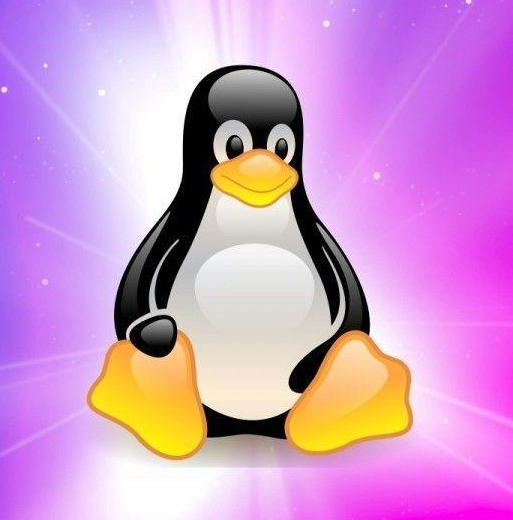
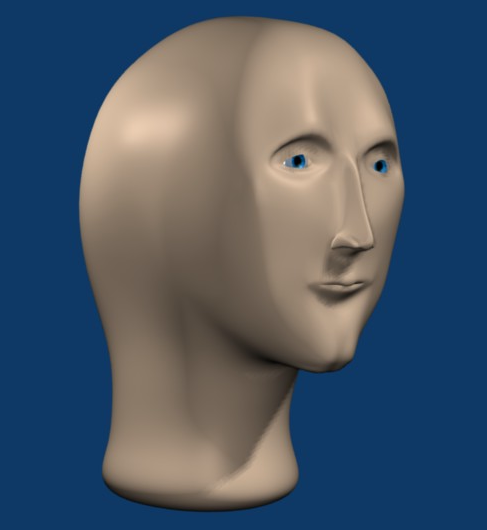
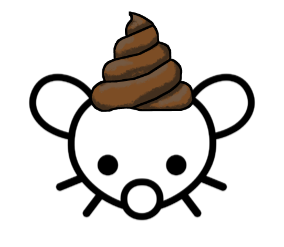
Haven’t looked at MX Linux before, thanks for the info!
Like I said, I really can’t care much about window managers at this point. Mostly, I’m tired of having multiple window managers installed after just a few app installs. If I start out with Gnome\Plasma, I’ll surely end up wanting some apps that have only been made for KDE, & vice versa. Never once have I seen a Linux machine that had all the apps I’d want, using just one window manager.
I suppose most apps could be compiled from source to run on one or the other, but alternative compiles have invariably been a hassle to me…
Since I end up needing at least two window managers installed anyway & they keep changing generations about 10x as often as I change machines, it’s pointless for me to have a preference. The best window manager is whichever one each developer of each app happened to use?!?