Fubarberry
- 265 Posts
- 997 Comments

 1·3 hours ago
1·3 hours agoWhen did you try it? The experience is much better now (imo) than it was at a launch, but it still doesn’t run as well as I would like.

 1·6 hours ago
1·6 hours agoReal steam controller needs more buttons and another joystick though. When many games are designed around a standard controller, the steam controller can be awkward to use.

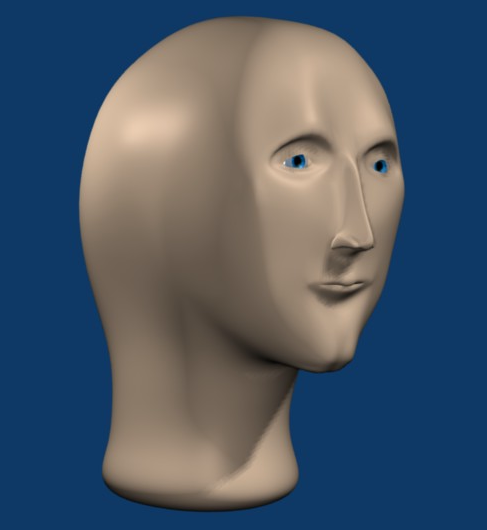 13·2 days ago
13·2 days agoMany new PCs (generally the cheaper priced ones) come in S mode now, where you can only install Microsoft store apps. You can turn this off to allow regular PC programs too, but they require you to set up the Microsoft store before you can disable it.
If you’re trying to set up a new PC without a Microsoft account (which is getting increasingly hard), you can’t disable S mode. There was a workaround that involved booting into recovery mode and running some commands/registry edits, but I wouldn’t be surprised if Microsoft has blocked that too by now.
This is also the biggest reason Valve supports Linux and ChromeOS. Microsoft really wants full control over what software people can use on Windows, and Valve is worried about getting pushed off the platform.

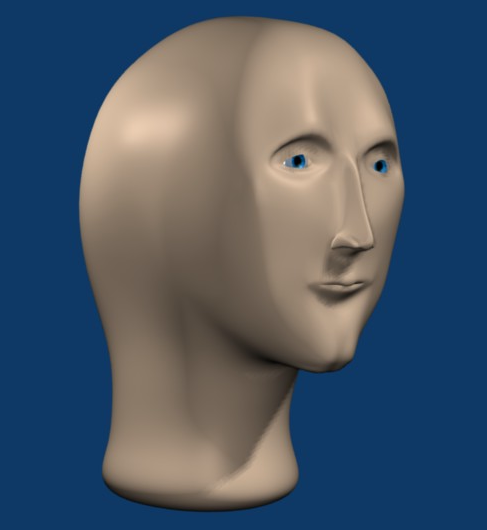 411·3 days ago
411·3 days agoYes I’ve seen it before. Once Microsoft even updated their virus definitions to auto-delete the chrome installer when downloaded. Thankfully they reversed that one pretty quickly, but I had to completely disable all Windows virus protection to install chrome for a relative.

 2·3 days ago
2·3 days agoYeah, I’ve gotten sucked into HSR as well (first f2p gacha game that’s ever hooked me), and I can’t imagine having time for another game like it. The daily content isn’t really any trouble to do, but having to do that for multiple games would get old fast. And the monthly content drops can be really substantial and take a long time to experience all the content.
In steam deck settings, there’s an option for external monitor safe made. This limits resolution/refresh rate/hdr to improve compatibility. You can also try manually limiting external monitor resolution.
I know I had an issue where an slightly older TV I had started rejecting signal inputs if the resolution was too high or hdr was on. Originally I thought my deck’s video output was broken, but I tried a 4k chromecast and the TV couldn’t display it either (despite being a TV that had previously supported 4k and HDR). Limiting to 1080p with HDR off made everything work again.

 14·4 days ago
14·4 days agoSounds like Play Music All Access subscribers are safe for the time being.

 9·4 days ago
9·4 days agoProbably just not big enough. Pokemon-like games are very common, palworld was just hugely successful and a lot of the media coverage for it was comparing it to Pokemon.

 3·7 days ago
3·7 days agoDon’t we all

 1·7 days ago
1·7 days agoI’ve seen people replicate the Wii U experience with just a steam deck plugged into a monitor.

 2·7 days ago
2·7 days agoI think it has 4 extra buttons, in addition to the back buttons there are two extra buttons under the dpad and right thumb stick.

 14·7 days ago
14·7 days agoFrom what I understand, steam input has full support for it as well. As in it will show the controller in steam, and let you program back buttons/capacitive sticks/etc.
I think you only need the companion app if you aren’t using steam.
Edit:


 3·7 days ago
3·7 days agoYeah I have 4 stadia controllers, and they’re great. But I do miss gyro/back buttons.

 2·7 days ago
2·7 days agoYou can technically stream your game to your deck, and it will work as a controller. If you have the OLED deck you can use something like magicblack Decky plugin to turn off the screen while playing

 88·7 days ago
88·7 days agoHaving a usable product while your opponents continually shoot themselves in the foot is a viable market strategy.

 2·7 days ago
2·7 days agoDid you have to use GE-proton to get it to run? I think that used to be a requirement, but I’m curious if it runs without it now.

 3·8 days ago
3·8 days agoIs it the Phantom Liberty part specifically that isn’t deck friendly? I replayed some of base cyberpunk on my OLED recently, and was really impressed by how well it runs now. I seem to remember performance being a lot worse when I tried it back on my original LCD deck.

 1·8 days ago
1·8 days agoHad a great time with YS 8, been meaning to pick up 9 or 10 whenever they have a decent sale.

















Probably not what you’re looking for, but I recently picked up a cheap bluetooth trackball mouse for my Deck. I already have good controllers, so I was looking for something that would let me play mouse heavy games while the deck was docked.