- 3 Posts
- 19 Comments

 9·1 year ago
9·1 year agoSo much talk, nothing to back it up. Blatant PR move.

 1·1 year ago
1·1 year agoYes good point, I forgot about that.

 11·1 year ago
11·1 year agoIt’s very obvious ragebait, just don’t respond, it’s what they want.

 16·1 year ago
16·1 year agoHow right to repair is good for the consumer, complete lie. Daddy Tim Cook is keeping me safe with my glued in phone battery, anti-replacement display chip, Apple repair program required NDA, etc. He also bullies manufacturers into cutting off all direct-to-consumer sales of components, so that no nasty unsafe display ends up in my device. Thanks Tim, and fuck Louis! (obvious /s)

 3·1 year ago
3·1 year ago-Use your password manager for everything. 16-20 digit randomized passwords for each account. Change the password to everything you care about and put it in Bitwarden. Don’t host your own instance of Bitwarden, unless you have really good backups. If things go wrong you’re fucked.
-Your master password should be 5-7 words strung together. Brand names, uncommon words, etc. Avoid dictionary words except for 1 or 2. Use random brands, not something you own that can be socially engineered. Write it down, work on memorizing it for a week or so, then throw it away.
-Use 2FA on Bitwarden. If you can afford it, buy 2 yubikeys. One for your car keys, and one for a safe place at home. Add both to your account as your only 2FA method. This way there is zero possibility of an online attack. The only way your account could be compromised (outside of a software vulnerability) is a highly-targeted in-person attack, in which case, you have way bigger things to worry about. If you can’t afford 2, than buy 1 and print out a Bitwarden 2FA backup code to store in a very safe place at home.
-This one is important: NEVER EVER USE SMS 2FA, too many things can go wrong (see: sim swapping). Pay the $10 a year for Bitwarden Premium and use the OTP 2FA codes. If a website doesn’t have OTP (most do nowadays, it’s usually labeled as the “authenticator app” option), than SMS is ok, just try to avoid it.
If you follow these instructions, I see no probable scenario in which you would have a breach caused by something on your end. A breach in Bitwarden (with it being FOSS and highly-audited, this is pretty unlikely) or, more likely, a breach in the service your account is using are the two scenarios you would realistically be breached.
Also, you’re very very unlikely to be locked out of Bitwarden as long as you keep 1 yubikey and/or a printed backup code in a safe space at all times. If you end up with brain damage and forget your password, you’d be fucked I guess, but if you’re that worried than write your password on paper in an obvious safe space. That definitely hurts your security though.
You could also fall for scams and/or social engineering, but that’s a topic way beyond the scope of this post.

 231·1 year ago
231·1 year agoI disagree. But, if true, we have been trolled to an elite level.

 4·1 year ago
4·1 year agoGood to know, thank you.

 2·1 year ago
2·1 year agoI used Calyx for months, it’s great. Switched to GrapheneOS for some reason, I can’t remember, and haven’t had any reason to switch.

 13·1 year ago
13·1 year agoHoly shit, that is so unhinged. Multiple accounts of, what seem to me like, paranoid delusions from the GrapheneOS dev. As a user this is concerning, and I will keep an eye on it going forwadd.

 353·1 year ago
353·1 year agoDarranged, racist and borderline-transphobic Denuvo cracker who goes off on unhinged rants pretty often. Generally what she says doesn’t hold much weight.
Check the FreeMediaHeckYeah wiki, but as far as I know 1337x is still generally safe.

 172·1 year ago
172·1 year agoAs someone who uses GrapheneOS, and likes Louis Rossman, this is very concerning. Could you link me to some info on this?

 531·1 year ago
531·1 year agoDon’t forget the: “I’m the greatest philosopher who ever lived” and “I use visions and astral-states to crack my games” parts

 2793·1 year ago
2793·1 year agoI saw this tweet a while ago that was like “Piracy lore is crazy, there’s only like 2 people who know how to crack Denuvo. One of them is a psychotic transphobe who speaks like a JRPG villain, and the other only cracks football games”
I’m paraphrasing, but honestly it’s so accurate…
Edit: For anyone confused, here is a great writeup on the history of Denuvo cracking, and Empresses lunacy

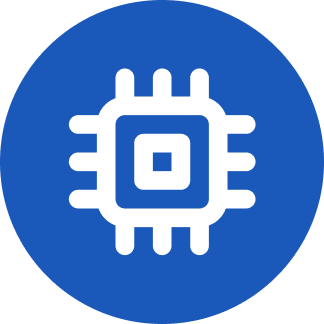 121·1 year ago
121·1 year agoOh no!
Anyways …
In terms of optimization, Gentoo is the best you’re gonna get, but the word “convenience” makes me hesitant to recommend it to you.
Arch is minimal, and has many resources/guides on battery optimization (Especially for ThinkPads), but if you’d like to learn something else, Void is the way to go.
If you’re looking for a tiling WM, I can wholeheartedly recommend bspwm. Lots of control and customization, but pretty easy to configure when you understand it. Just know, it might be a hard change going from stacking to tiling.

 2·1 year ago
2·1 year agoI’ve played every Fromsoft game multiple times, except DS2. Just got SOTFS and I’m excited to give it a go.
Yes. I don’t give a shit if it’s immoral.

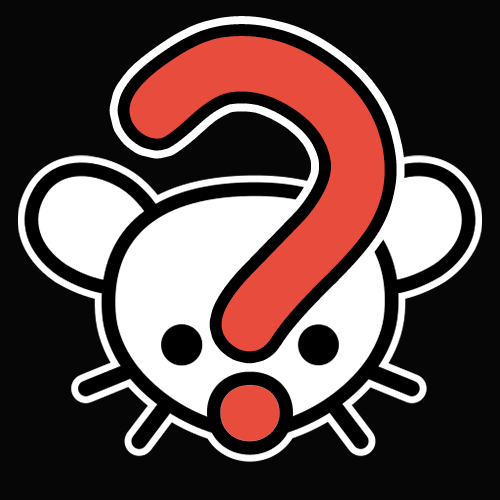
Suicide linux