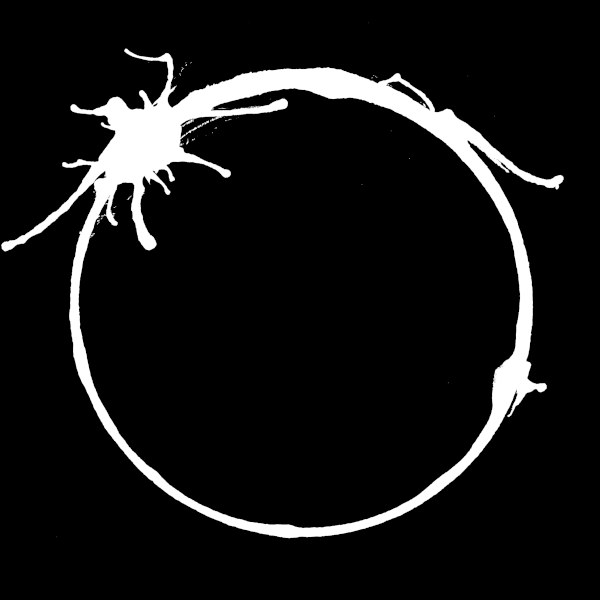
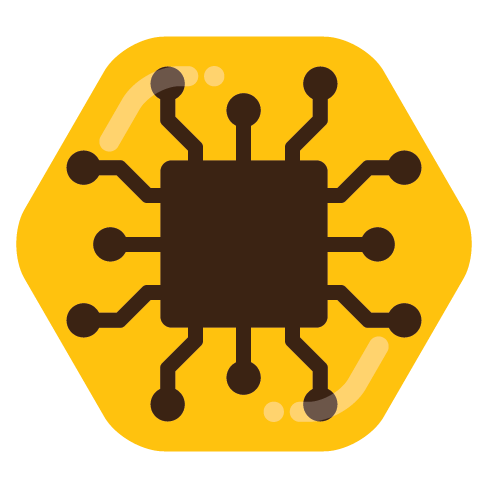
I think every school in the USA needs a geostationary satellite with a high-powered laser so that any school shooter can be vaporized at the speed of light. Without high-precision orbital strike capability, the USA won’t be able to solve their gun problem… I mean, what else could you possibly do to combat gun violence… 🤔



Must be binary…