Yeah, I was gonna say… Calculus is all about saying it’s infinitely approaching zero so let’s assume it is zero.
ShaunaTheDead
Hi, I’m Shauna! I’m a 37 year old transgender woman from Ontario, Canada. I’m also a Linux enthusiast, and a Web Developer by trade. Huge Star Trek fan, huge Soulsborne fan, and all-around huge nerd.
- 0 Posts
- 108 Comments

 21·6 months ago
21·6 months agoI think upgrading the RAM as you mentioned is going to make a big difference. While the physical RAM might be soldered to the motherboard, you could buy a fairly cheap SD card or USB and set the system up to use that as virtual memory. It won’t be as fast as actual RAM but it might help and large SD cards are honestly really cheap these days.

 2·7 months ago
2·7 months agoSeems like you’ve run some bad distros. Every problem you’ve described I’ve seen solutions for, and GUI solutions too, not just command line. Linux certainly was as you’ve described, but there are loads of user friendly distros that never require you to open a terminal window, ever, for anything.

 69·7 months ago
69·7 months agoOr just switch to Linux. It works flawlessly with everything except games that with anti-cheat that refuse to support it.

 4·7 months ago
4·7 months agoIt seems like this vehicle comes with (as far as I know) the first solid state battery in a commercial vehicle which is HUGE news if true! I’m slightly skeptical because of this claim coming from the Chinese government, but who knows, it would be a huge boon for all of humanity if they’ve figured out solid state batteries.
The huge benefits we’ll all see are increased capacity so batteries last longer, and INSANELY fast charge times. You could recharge your car to 100% in the same time as it takes to fill it up with gas currently.

 3·9 months ago
3·9 months agoAre you using the dedicated GPU as your primary GPU or the integrated GPU? I’ve found using the dGPU as the primary can sometimes lead to suspend/resume issues.
Choosing to love Jesus makes that man happy, and that’s great as long as he doesn’t try to ruin other people’s fun. Why is that so hard for some people to understand? Just live your own life and leave other people alone.
If you have an unusual setup, it can be annoying trying to give programs permissions and sometimes it just outright doesn’t work. For example, I mainly game on a laptop which has a pretty small hard drive, so I tend to put most of my games on an external hard drive. Flatpak really doesn’t play well with that.

 3·9 months ago
3·9 months agoYeah, I’m saying that I agree that version numbers are harmful to mass adoption and I go on to explain that it’s not really a version number at least in Ubuntu, but a “YY.MM” formatted date. I think making that more clear would help people that are unfamiliar with versioning and development.

 7·9 months ago
7·9 months agoAnyone coming from a development background will entirely get the idea of stable releases. 23.10 or 24.04 are just rolling releases of a stable distro. It’s the production ready version. You can choose to opt-in to the development updates at the risk that your system might be slightly more unstable, but that’s not a decision that a casual user should consider.
The version numbers on Ubuntu specifically, are just dates. 23.10 is the stable release from October, 2023. That’s all it is and there’s really no point in thinking about it deeper than that. It’s a date, not really a version number.

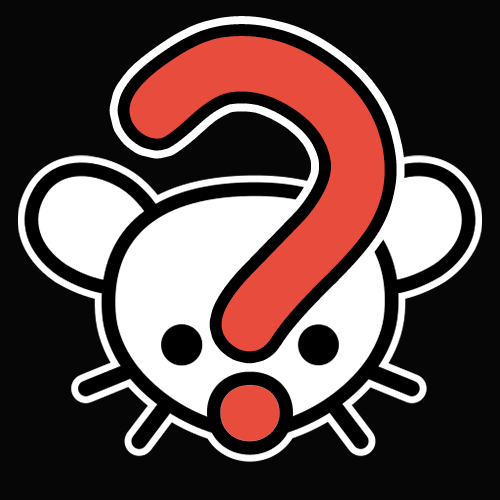 13·10 months ago
13·10 months agoMy partner likes to listen to lofi music. Lately she’s been obsessed with Baldur’s Gate 3 so she plays a youtube video that’s 10 hours of the “down by the river” song and a campfire sound from BG3. We’ve also done a 10 hour Star Trek TNG bridge noises video before for awhile lol

 71·10 months ago
71·10 months agoI just started using Proton, but I don’t think any of their apps are available for Linux natively, which is disappointing. I mostly use Proton apps inside Ferdium which I find useful for combining all of my productivity apps and Ferdium basically just keeps a website loaded, and websites are always cross platform compatible. I would love to know if there’s a timeline for Linux apps in mind.
It’s definitely an edge case by say you’re in ~/ and you run a script like ./code/script.sh then it thinks the current working direct is ~/ rather than what is probably intended which is ~/code/. If your bash script uses full paths like /home/$USER/code/ then it will still run correctly regardless of the current working directory that the scrip was run from.

 62·10 months ago
62·10 months agoIt really depends whether he got the devs of “Lutris, Heroic, Legendary, Bottles, etc.” to agree to use the unified runtime before starting this project. As long as he gets most of the big players to join then it will actually become the only standard worth using.

 31·10 months ago
31·10 months agoThe only thing that’s different between Chrome and Firefox for the average user is that WebGL doesn’t work (yet) in Firefox, which I know is technical, but it means some websites that need more graphics processing won’t work in Firefox. Since WebGL is fairly new, I haven’t run across it much, only once or twice.
Gitlab is quite good and used by a lot of open source developers.
In most European countries you need a 4 year university degree in criminology to become a cop. They have the same standards for average police officers as we in North America have for Federal law enforcement. So while it’s certainly true that some European countries have shitty cops, the ones with stricter barriers to entry have slightly less shitty cops.
Here’s an interactive map although it does seem to be missing a fair bit of data for Europe. The USA has the most abysmal Police training time at just 500 hours of training between being a civilian and being a Police officer.
edit: lol whoops I never actually posted the link earlier. Here it is: https://worldpopulationreview.com/country-rankings/police-training-requirements-by-country

 41·10 months ago
41·10 months agoYou need to learn bash scripting. Also, there are a few default files that the .bashrc uses which can be helpful to compartmentalize the custom things you do to it so that it’s easier to undo if you screw something up. To do that, just add this to the bottom of your .bashrc
if [ -f ~/.bash_custom ]; then . ~/.bash_custom fiWhat that will do is check if the .bash_custom file exists and then run the .bash_custom file in your home directory and apply anything in there. Also, you can call the file whatever you like, but bash does have some defaults that it will check for and run them without editing the .bashrc at all. It’s kind of hard to find a list of the the files that it automatically checks for, but I know that .bash_aliases is one of them, and I think it checks .bash_commands as well, but I’m not entirely sure. Either way, you can force it to check your custom one by using the code above.
Then you can create the file and add any custom things in there that you like. For example, I like to frequently update through the terminal but running
sudo apt update && sudo apt upgrade && sudo apt autoremove && flatpak upgradewas a bit tedious and I wanted a bit less feedback so I made a custom alias for my personal use.alias update='echo "Updating packages..."; sudo apt update -y &> /dev/null; echo "Packages updated."; echo "Upgrading packages..."; sudo apt upgrade -y &> /dev/null; echo "Packages upgraded."; echo "Cleaning up packges..."; sudo apt autoremove -y &> /dev/null; echo "Packages cleaned up."; echo "Updating flatpaks..."; flatpak update -y &> /dev/null; echo "Flatpaks updated."'Which hides most of the text from updating and just gives me feedback on what it’s currently doing if I don’t really care to know all of the details. So now I just run
updatein the terminal and plug in my password and it updates and upgrades everything in a human readable way.There’s a lot that can be done with bash scripting, like editing files, iterating over files and directories, setting environment variables. It’s basically a full programming language so the limits are mostly your imagination.

 291·11 months ago
291·11 months agoIt might just be a coincidence but I’ve had a lot of trouble using Invidious or Piped lately too. Videos load and titles load, but video thumbnails don’t load for me.

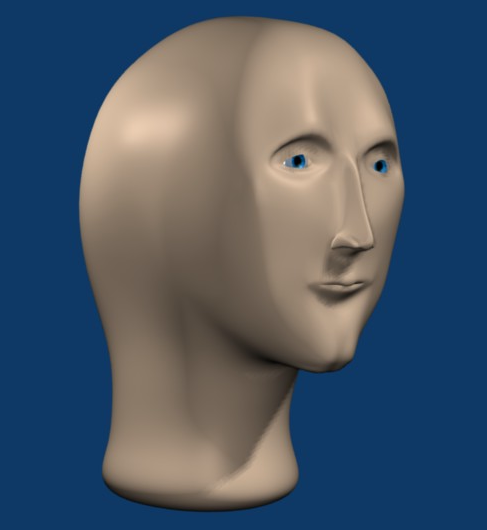
An investigation from a neutral third party is a good thing, but in this case LTT hired the third party investigator so the investigators obviously have an incentive to find LTT innocent of all charges since LTT is paying them through Linus Media Group (LMG). It’s better than nothing, but it’s like when there’s an internal affairs investigation into police misconduct… by the police… Nobody believes it and for good reason.