Their not worried about it
- 0 Posts
- 70 Comments
This comment is beautiful. It manages to admonish another for a concept it in of itself can not grasp.
It’s just a waste of energy on the part of the animators.
Bashing, no. Saying their effort to pursue their art is a “waste of energy” because it won’t be appreciated, yes.
Nobody thought it looked “realistic”. But it was insane how fast the technology was improving. They weren’t comparing it to reality, they were comparing it to games of just a year before.
And honestly, it was really impressive to see.

 6·28 days ago
6·28 days agoWeird, seems like we had the opposite experience. On my home network SteamLink is usually about 30-40ms for me, where Moonlight is around 10ms.
Remotely SteamLink is usually about 50ms higher than Moonlight.
This is true when connecting to my Windows and Linux machines.
Well, I’d contest that, but my opinion on the topic isn’t really that strong.

 31·29 days ago
31·29 days agoWell you see, when a capitalist and a politician love
eachothermoney very much, they engage in an act oflovecollusion. This gets both of them very much money. So much in fact, that they couldn’t possibly hold on to all of it. And the money that falls out of their pocket trickles down to every one! Thus, products are improved, and everyone gets their needs met!This is the free market in action, and anyone who disagrees is a dirty Commie!
I wish I had opinions as strong as this.

 5·1 month ago
5·1 month agoBut in the end, they’d really only be cheating themselves.

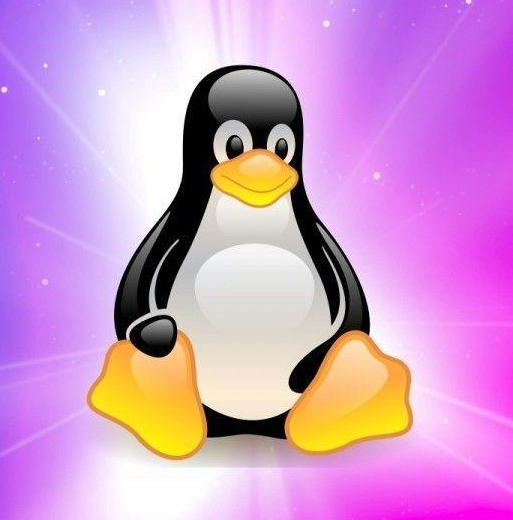 18·1 month ago
18·1 month agoNot if you want to apply the “we are not the same meme” format. That… Like a sith… Only deals in absolutes.

 2·1 month ago
2·1 month ago1 vegetarian baby or?
Piggybacking on to this excellent comment to elaborate on modding New Vegas. Everything except NVR works great! I’d recommend using this to install MO2
4GB patcher has a Linux specific version on the Nexus Mods page.
You can run most tools like the BSA decompressor or the TTW installer using Protontricks.
xLODGen can be added as a tool to MO2 and just works.
edit: Forgot to mention, Wabbajack doesn’t work. Best just to run it on a Windows VM and move the files. Also, the current working version of MO2 doesn’t support Root builder. So just move any files that need to be in the game folder directly to the game folder.

 41·2 months ago
41·2 months agoI don’t see anything that they said about TikTok or ByteDance
Smfh, so then you didn’t read what they said, since they specifically said:
I acknowledge that TikTok is a problem.
And given that Whataboutism is a tactic to discredit the severity of an accusation by pointing to similar or worse behaviors by others, this not only isn’t “textbook Whataboutism”, it’s not Whataboutism at all. Their point was that the scope of the issue exceeds TikTok, and as such, attempts to solve the issue by focusing on TikTok are either misguided or of suspect intent.
In no way did they try to make the point that what TikTok does is okay, nor did they claim that TikTok wasn’t censoring content. I’d accuse you of trying to strawman their argument, but you just flat made up a different argument and pretended that was theirs instead.
They are saying the forest is on fire, and you are accusing them of Whataboutism because they aren’t focusing on your favorite tree.

 41·2 months ago
41·2 months agoFuck dude… Really??? Did you even read what they said?

 2·2 months ago
2·2 months agoLol, oh, guess I was preaching to the choir.

 6·2 months ago
6·2 months agoIts the most simple handheld gaming PC by far. As with all unfamiliar systems, there is a learning curve that exists, and person to person the difficulties in this will vary. But at a base level, out of the box, the SteamDeck is almost as simple to grasp as something like a Switch (or any other console). If you just want to game, and just want it to work, SteamDeck is your best choice.
Full disclosure though, the deeper you choose to dig into advanced use, the more complicated this question becomes. If you are more familiar with Windows, then using the desktop on a Windows handheld will naturally make more sense at first. But if you are comfortable with Linux (or put in the time to learn), the SteamDeck is far easier to use fully handled than it’s competition thanks to easy to remap on the fly controls and the track pads. But again, this second “advanced usage” point is moot if you just want to buy games from Steam and have them work out of the box.

 13·3 months ago
13·3 months agoI guess my point is that you have no argument.
I think you are mistaking me for t0fr. While I do think you had a terrible take, and did ask how it was relevant to what t0fr said about Bethesda’s Fallouts being known for having worse writing, I never argued that Bethesda’s games weren’t the most well known in the series. So, again I fail to see how what you are saying has any relevance to what was asked…
But, for the sake of argument, the StarWars sequel trilogy had the highest combined box office of any of the trilogy’s by far. Does that mean the Sequel trilogy is the best of the three? Did it have the best writing? Does that mean that long time fans shouldn’t get an opinion when stories that they loved get steamrolled over?
Dont get me wrong, I’m enjoying the Fallout show, and I like the Bethesda games. But sales numbers and ownership aren’t the be all end all of what makes good fiction. And pretending like it is largely plays a roll in why we get so much high budget schlock.

 81·3 months ago
81·3 months agoOkay, disregarding how terrible of a take that was, which part of your rant was relevant to the topic at hand?

 31·3 months ago
31·3 months agoYeah, always make assumptions. They make conversations faster.
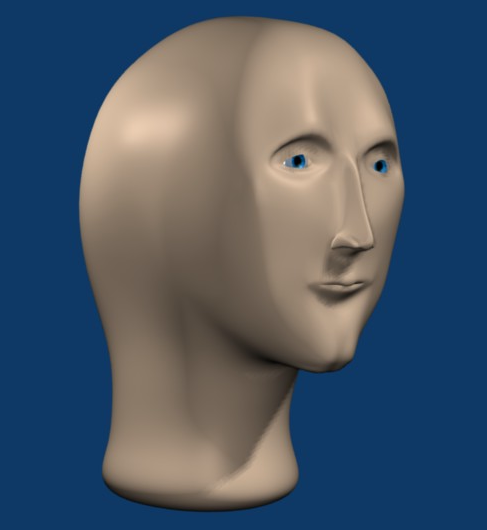

What’s updog?