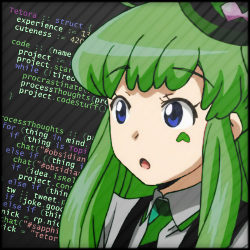

Could you please provide some sources for that? I’d like to know more.
First of all though, there is no such thing as a “hostile fork”. Being able to fork a project, for any reason, is the entire point of open source. And to be fair, not wanting to continue working for a for-profit company for free is a very good reason.
And yeah, when you suddenly turn a FOSS project that’s been developed with the help of a bunch of contributors, into a for-profit company, without making a big fuss about it beforehand and allow the contributors and community to weigh in, then yeah, that’s a hostile takeover of sorts, at least in my opinion. Developers gotta make money, but they could’ve done that by creating a new brand instead of taking over that of a previously completely FOSS project. Forgejo is preventing that exact thing from happening by joining Codeberg (a non-profit).




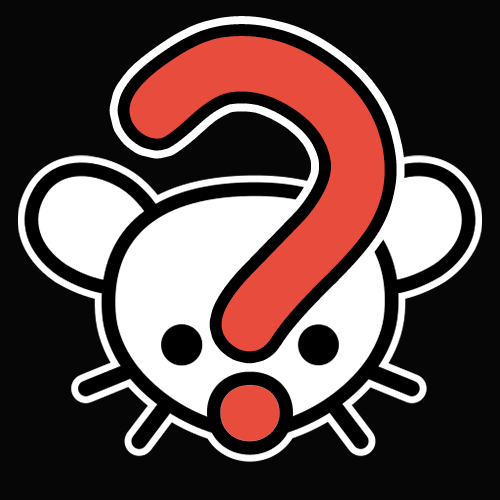

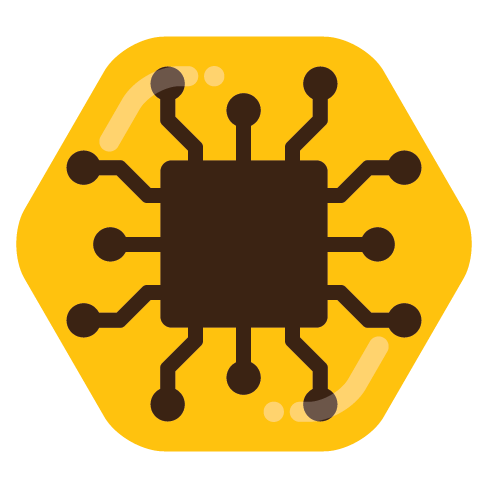
A lot of contributors of FOSS projects make small changes that aren’t copyrightable.