

A lot of Rocket League! Additionally I’ve been having a pretty good time with Star Trucker.
Then recently I’ve been streaming Helldivers 2 from my PC to my Deck while it’s connected to the living room TV, which has been fun.
Formerly @russjr08@outpost.zeuslink.net


A lot of Rocket League! Additionally I’ve been having a pretty good time with Star Trucker.
Then recently I’ve been streaming Helldivers 2 from my PC to my Deck while it’s connected to the living room TV, which has been fun.


Jeez, no wonder Infinite has always had such a bad reputation then!


As far as I recall, Infinite has had online co-op, just not local/split screen co-op.
But don’t quote me on that!


Try resetting your Firefox profile. Sometimes a weird setting can break browsers in spectacular ways.
This was a big one for me, for the longest time I could not figure out why I couldn’t get YouTube to play videos over 1080p for me in Firefox on my PC, it ended up being some weird setting that I changed in about:config (I sadly cannot recall which one) a long time ago - but I’d always copied my Firefox profile with me so that bad setting stuck around.


Oh wow, I didn’t expect another release so quickly! Props to the COSMIC team! I can’t recall where the roadmap for the features and their targeted releases went, but I hope we can get Night Light/Blue Light filtering soon.
I also did not know they had a Mastodon account, thanks for the shout so that I could give 'em a follow.


Destiny definitely isn’t in its greatest state right now (and honestly, hasn’t been in a while).
The answer to why they haven’t “ended it yet” is: Because it still makes them money.
Realistically though, if you look at any big discussion for a game you’ll always find people who dislike it (because they tend to be louder than the people who are spending their time playing the game instead).


IIRC they also just recently launched a new setting that allows you to permanently set the target resolution for all games (this might still only be in the beta branch though).
Previously you had to go into each game’s settings from Steam, and change the resolution there (which might be how you missed it).


It depends on who you’re referring to as a casual user. My mother for example would certainly have a hard time with it, then figuring out the key to bring up the boot menu (and being faced with a scary dialog that they’ve never seen), then selecting the right device, then likely being faced with GRUB which would also look scary to her, and by then she’d be overwhelmed before even getting to the install portion.
I’d recommend using ROCM through a Distrobox container, personally I use this Distrobox container file and it has suited all of my needs with Stable Diffusion so far.
That is, if you’re still interested in it - I could totally understand writing it off after what happened 😅
I usually just get by with Alacritty and Zellij, pairs pretty well together.

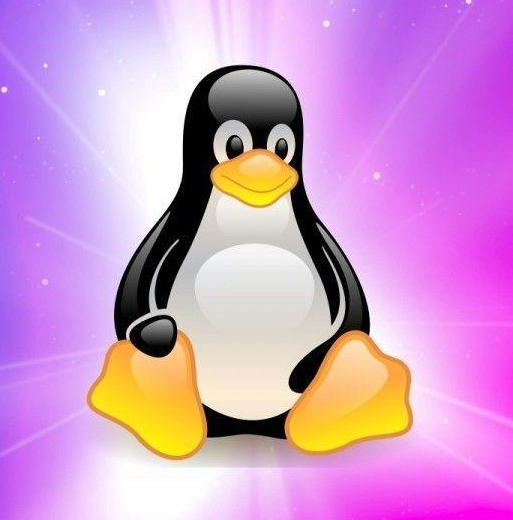
Nowadays I primarily just go with Arch, it works “fine enough” for my use cases (software dev and gaming) and the AUR truly does just about have everything that I’ve ever wanted to install.
That is not to say that it doesn’t have its issues though, a while back ago I was using EndeavourOS and my PC completely locked up (seemed like a kernel panic) in the middle of pacman running a system upgrade and it borked the whole install. I haven’t gotten around to migrating my home folder to its own partition (it is in its own btrfs subvol though), so I just went with installing Arch and choosing to keep the btrfs home subvolume so that the base system was replaced, yet my home folder was preserved. I’m sure that I could’ve fixed the issue in a chroot, but it was easier to just wipe everything outside of my home folder and just start fresh.
I am heavily interested in Atomic systems, the above issue being one of the bigger reasons, but I would continuously run into walls when trying to use non-flatpak software. Most of the Atomic distros have a way to effectively spin your own image, but at the moment I just don’t have the time to learn how to do it. NixOS fell into a similar boat for me, Nixpkgs is quite large but I’d have things randomly break because they’re expecting a FHS compliant layout (such as some of my dev tools) and while I’m sure I could eventually learn how to fix it, Nix’s docs are… not the best, and I ran into time constraints again.
I’ll eventually circle back to reviewing Atomic distros and spinning up my own custom image once things in my life settle down a bit, but there’s just too much chaos for me to justify throwing another wrench into it when Arch for the most part does what I need it to do.
My desktop also used to have a Nvidia GPU in it, and is one of the reasons why I started using Arch in the first place - they were pretty much always the first to get the Nvidia driver updates. Thankfully I switched to AMD (a 6700 XT) about a year ago and that specifically hasn’t been an issue (and allowed me to explore more distros without having to worry about how the Nvidia installation/update process was - its not really complicated on any of the distros, but its an additional step unless you use something like Pop that has the drivers preinstalled).
However I do also use Fedora on my old MacBook, I tend to only use it for lightweight browsing and occasionally SSH’ing into some systems and I’ve quite enjoyed Fedora so far.

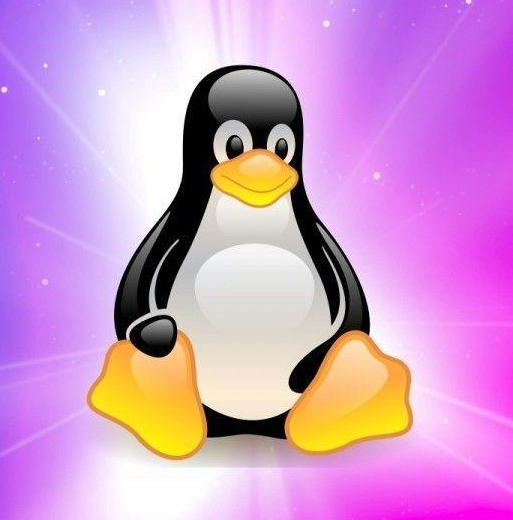
I try to keep all of the distros I’ve tried out, with their current versions and previous versions (if it makes sense), such as:
I’ve stopped distro hopping as much as I used to, but I do keep a much smaller partition around for playing with another distro if I want to (such as the latest test version of Pop that includes the COSMIC epoch alpha release). I’d say that you definitely don’t need a 128GB flash drive, but the last 16GB flash drive I was using pretty much died and when I went to get a new one, the difference between 16/32/64/128 was negligible enough that I just decided to get a 128 one and never deal with storage issues on it again. Plus, you can tell the Ventoy installer to leave some free space for a non-ISO partition to keep other stuff on it as well.

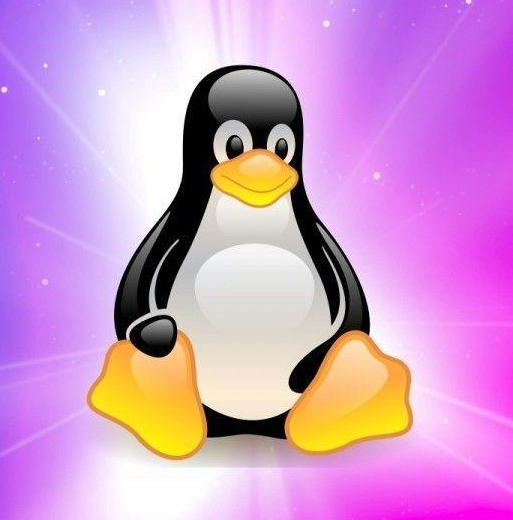
Can confirm, Ventoy is fantastic! I just keep one 128GB USB drive with a ton of ISOs on it and that does the trick!


Hmm, gotcha. I just tried out a fresh copy of text-gen-webui and it seems like the latest version is borked with ROCM (I get the CUDA error: invalid device function error).
My next recommendation then would be LM Studio which to my knowledge can still output an OpenAI compatible API endpoint to be used in SillyTavern - I’ve used it in the past before and I didn’t even need to run it within Distrobox (I have all of the ROCM stuff installed locally, but I generally run most of the AI stuff in distrobox since it tends to require an older version of Python than Arch is currently using) - it seems they’ve recently started supporting running GGUF models via Vulkan, which I assume probably doesn’t require the ROCM stuff to be installed perhaps?
Might be worth a shot, I just downloaded the latest version (the UI has definitely changed a bit since I last used it) and just grabbed a copy of the Gemma model and ran it, and it seemed to work without an issue for me directly on the host.
The advanced configuration settings no longer seem to directly mention GPU acceleration like it used to, however I can see it utilizing GPU resources in nvtop currently, and the speed it was generating at (the one in my screenshot was 83 tokens a second) couldn’t have possibly been done on the CPU so it seems to be fine on my side.


Yeah, I definitely am not a fan of how AMD handles rocm - there’s so many weird cases of “Well this card should work with rocm, but… [insert some weird quirk that you have to do, like the one I mentioned, or what you’ve run into]”.
Userspace/consumer side I enjoy AMD, but I fully understand why a lot of devs don’t make use of rocm and why Nvidia has such a tight hold on things in the GPU compute world with CUDA.


Ah, strange. I don’t suppose you specifically need a Fedora container? If not, I’ve been using this Ubuntu based distrobox container recipe for anything that requires ROCM and it has worked flawless for me.
If that still doesn’t work (I haven’t actually tried out kobolcpp yet), and you’re willing to try something other than kobolcpp, then I’d recommend the text-generation-webui project which supports a wide array of model types, including the GGUF types that Kobolcpp utilizes. Then if you really want to get deep into it, you can even pair it with SillyTavern (it is purely a frontend for a bunch of different LLM backends, text-generation-webui is one of the supported ones)!


What card do you use? I have a 6700XT and getting anything with ROCM running for me requires that I pass the HSA_OVERRIDE_GFX_VERSION=10.3.0 environmental variable to the related process, otherwise it just refuses to run properly. I wonder if it might be something similar for you too?


I did the same move for similar reasons! Although I still keep windows around on another SSS - and even the Windows Nvidia drivers were being funky for me.
Nvidia shares a lot of logic between their Windows and Linux driver as far as I’m aware, so I suppose it makes sense.

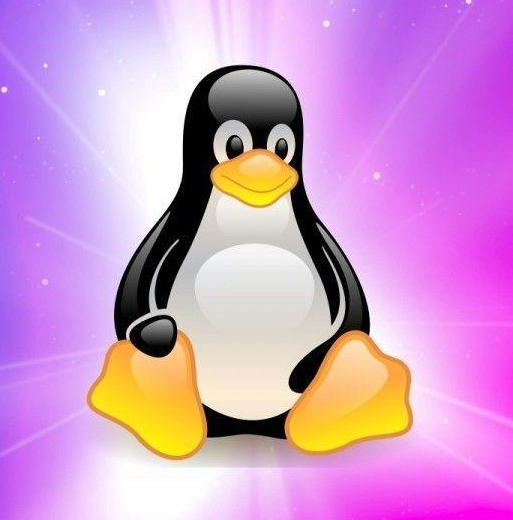
Arch Linux is the same as the last time I was in the hospital with my babies and I was wondering if you were going to be able to get a new one.
🤔
How about Thunderbolt? This looks like macOS, and while I’m not 100% sure if they utilize HDMI ports anymore, they certainly use Thunderbolt.