- 0 Posts
- 10 Comments

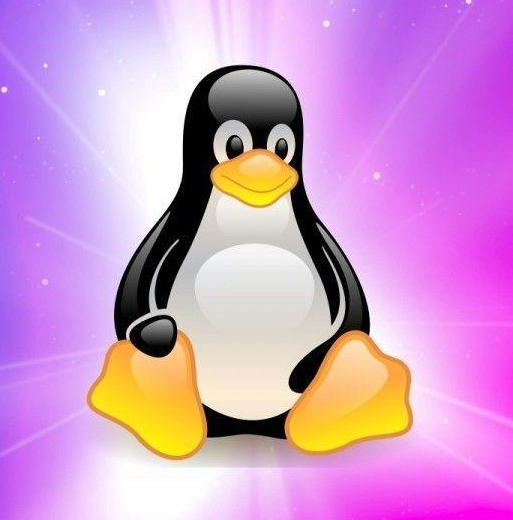 2·15 days ago
2·15 days agoThe Arch wiki may have some ideas for you - tl;dr is that GDM uses a global
dconfdb over in/etc/and this might be the root of your problem (these configs might not get cleaned up with a--purge?) I’m a LightDM user so best I can do to help: https://wiki.archlinux.org/title/GDM#dconf_configuration

 1·17 days ago
1·17 days agoQuick update for anyone still reading this thread:
@fdroidorg@floss.social As with any other app, we flagged Fennec and Mull with KnownVuln until the app is updated. Contributors fixed the issues that delayed versions 130 and later. Stand by for the build.

 43·17 days ago
43·17 days agoA bit of backstory on how we got here - in June 2024 Mozilla chose to (a) integrate the source tree of Firefox Mobile into their huge monorepo (“gecko-dev”), and (b) move the source off of Github onto their own git servers (“Mozilla Central”). You can read about it in the now-archived old repo:
- https://github.com/mozilla-mobile/firefox-android
- https://github.com/mozilla-mobile/firefox-android/wiki#upcoming-migration-to-mozilla-central
This was then compounded by a core Android build kit (“NDK”) choosing to remove parts of the toolchain which is/was used to build Firefox releases (ergo, forcing another change to build process):
Together these have caused a bit of a kerfuffle in getting new releases compiled and released via the official F-Droid methodology. See the other comment about the Mull version in their private repo, they’re having to use a Mozilla pre-built clang (a compiler toolchain) now to make it work for the time being.

 5·17 days ago
5·17 days agoThe link(s) to add their F-Droid repo if not running DivestOS: https://divestos.org/pages/our_apps.html#repos

 17·2 months ago
17·2 months agoI have been using Linux on laptops as main/only compute since around 1997 (started with an Inspiron 4000, PII-400 IIRC), Dell is generally extremely boring and very Linux/BSD compatible. I have been buying gently used Precision models (typically using local marketplace, Craigslist in USA) as they tend to have better build quality and non-janky custom parts (think “winmodem”). They last forever, pretty much every Linux/BSD distro works. The most important thing is to stay away from Broadcom chips and look for Intel eth/wifi. Stay away from Inspiron to avoid hardware problems, in modern times those are the bottom of the barrel janky hardware.
The Dell Latitude line used by businesses are even more boring than Precisions and really always have been - their BIOS has a somewhat unique charging profile “always plugged in” to extend battery life - I use two ancient E6330 models tuned to super low power modes as mini-servers (think anything you’d use a raspberry Pi for) that have been chugging away for probably 5+ years just running cron jobs, backups, Syncthing services and whatever I toss on them. Throw an SSD in anything and it just works - power goes out, batteries act as UPS. $100 USD each, “just work”.
Thinkpads have always been a Linux favorite, at least the old models when IBM owned the brand but not too sure about the Lenovo modern ones. Last Thinkpad I owned was a 32bit one back in like maybe 2010 and it worked just fine. They tend to be more expensive used than Dells (retain their purchase price better, like a nice used auto).

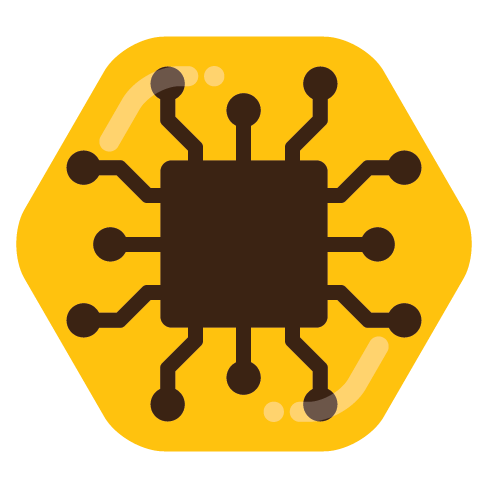 1·3 months ago
1·3 months agoTo your multiple IMAP concept, I have been using isync / mbsync (name change, package
isyncin Debian) for years running via cron script to pull email from one domain at one provider and push it to a subfolder of another domain at another provider. You have to be aware of one specific gotcha but it’s otherwise been working all by itself forever without issues. Take note of thePipeLineDepth 1for IMAP service providers which throttle your speed, I have to use it on the destination side provider config.

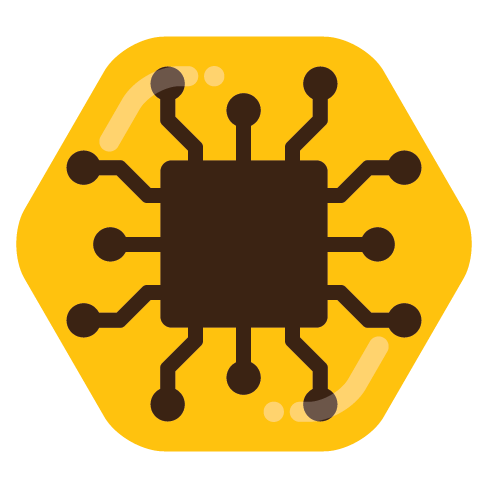 1·3 months ago
1·3 months agoTwo tips having worked in the corporate world (strict controls):
-
Create a basic non-spam web page for it that has something that doesn’t look like SEO garbage or whatever. Nothing more than “hey this is a personal domain of the flatbield family” is fine, maybe a link to something (links enhance rep - put a picture of your dog up or link to a wikipedia article or something) and let it rest for at least 30 days. The 3rd party filtering services used by corporate players severely limit, block or distrust a domain newer than 30 days (or longer, depending). Set up a SSL cert on it for another +1 to it’s rep value, HTTPS is looked at by these services and ensure the CA record is in your DNS for that SSL issuer.
-
Ensure you use the Providers’ setup for DKIM, SPF and so forth (many like Fastmail have a DNS-check wizard to get you all set up) as many modern providers will instantly downvote you if anything is missing or wrong with these controls (I’ve heard GMail and O365 particularly). In 2024 these are a must-have, not a nice-to-have, for getting your email received by anyone and everyone.
If you chose a domain at a TLD which has/had been used by the bad buys (dot-xyz, info, zip, etc.) you may wish to reconsider - there are TLDs which are wholescale blocked or downvoted in rep based on this (by the same services used above). Ensure someone working at a bank (strict egress controls for their employees) can visit your domain as a good litmus test as to it’s validity for use in email reputation.
A company such as Fastmail spends a lot of time ensuring their IP address space for sending and receiving mail is clean - getting spammers off their service, getting IP rep cleaned off blacklists and so forth. So your task is to focus on the same thing for your domain - if someone had previously owned the name they could have gotten it on blacklists long ago, a handy way to check old history is looking it up at web.archive.org for captured snapshots (and I’ve walked away from domain names because of this once I discovered previous content I didn’t like).
-

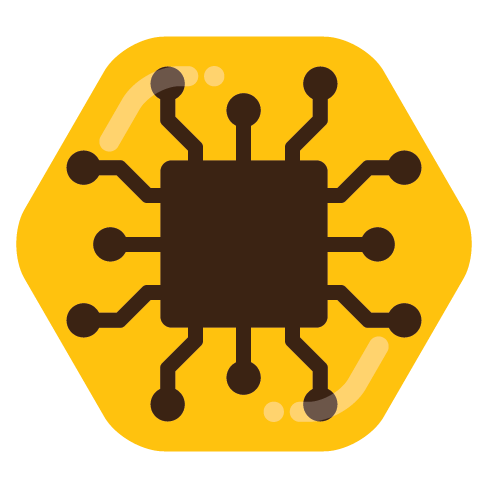 8·3 months ago
8·3 months agoFastmail has one feature many others lack (which is hard to research unless you want/need it and have go down the rabbit hole) - scope limited login tokens for specific uses. Specifically, you can set up one for “read only IMAP” (to archive emails using scripts etc.), “SMTP only” (to send emails from scripts like backup reports etc.) and so forth. Many, if not most, other providers either don’t have it, or if they do it’s very limited like one token only with no scope control. $0.02 hth
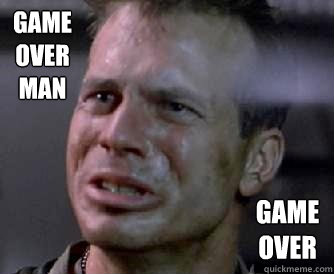
To expand on this, there are two settings you can put in
user.js/prefs.js(desktop) or via about:config (mobile), documented on the Mozilla Wiki:user_pref("media.autoplay.default", 5); user_pref("media.autoplay.blocking_policy", 2);Two bonus settings if you want to get rid of the “do you want to enable DRM?” pop-in bar when hitting one of those sites:
user_pref("media.gmp-widevinecdm.enabled", false); user_pref("media.gmp-widevinecdm.visible", false);hth