

Hell, I’m still using the original Vanced. No clue how it’s managed to escape death for all of these months, but I’m not complaining


Hell, I’m still using the original Vanced. No clue how it’s managed to escape death for all of these months, but I’m not complaining
I absolutely loved NixOS on paper, and it’s undoubtedly the best way to combat updates that break my dependency trees, but I still found myself spending a majority of my time attempting to hard-code various app configuration files into my convoluted configuration.nix with its esoteric syntax rather than actually using my computer. Am I missing something, or does a good install script covering my favorite packages and a git bare repo storing my dot-files get me 90% of the way there without the hassle of bending my whole OS around a single nix config monstrosity?


How would you define “independent”? Typically, it refers to whether or not the organization has direct ties to an outside source that it allows to alter the ethical standards of fairness or impartiality. No news outlet is truly unbiased, and The NYT might be center-left, but they still do a damn good job at reporting facts, issuing corrections when they get things wrong, and maintaining reliable credibility for the majority of topics over the years. They’ve got an editorial section, and that part of the paper is biased (which is kind of the whole point of editorials), but it’s also clearly labeled as editorial and not news. They are not state sponsored, they do not rewrite facts in exchange for payment, and they generally strive for truth. Might not nail it every time (because no one can), but they largely fess up when they make a mistake. That’s the definition of independent.
For reference, this is the Media Bias Fact Check summary:
Overall, we rate the New York Times Left-Center biased based on wording and story selection that moderately favors the left. They are considered one of the most reliable sources for news information due to proper sourcing and well-respected journalists/editors. The failed fact checks were on Op-Eds and not straight news reporting.
And when defining Center-Left bias:
These media sources have a slight to moderate liberal bias. They often publish factual information that utilizes loaded words (wording that attempts to influence an audience by appeals to emotion or stereotypes) to favor liberal causes. These sources are generally trustworthy for information but may require further investigation.
I’m with you on their lack of criticality when it comes to the NYPD. I wish that reporting was better as well. I’m also with you on wanting to see them take more chances with their reporting rather than stay within the narrow realm of beltway politics. But the latter has nothing to do with independence, and you’re going to need specific examples and critiques if you want to build your case around the former. It’s a discussion I’d honestly welcome. But “establishment vs anti-establishment” and “independence” are two wildly different discussions.


Anyone with insurance. If they’re charging your insurance provider $1,400, then you’ll either see that cost passed directly on to you when you get COVID, or see it as an increase in everyone’s monthly insurance cost as they spread out what they’re paying across their whole customer base. The money’s got to come from somewhere. Granted, insurance companies will likely negotiate on the price and not pay that full amount, but it’s not exactly a good-faith negotiation if their starting offer is a 10,000% markup.
Also, 2028 is less than 5 years away and COVID is set to be a persistent staple of society like the yearly flu indefinitely. They’re basically saying that anyone who gets it while committing the heinous crime of being poor is SOL, even though it costs them almost nothing to produce and was developed using our tax dollars to start with.


Everyone here keeps talking about how the UI is amazing, so maybe this is the right place to ask: is there an FOSS office suite that has a command pallet like coding editors and GSuite do, where you can tap a hotkey and type the tool name without having to dig through menus?
I swear half the users here are running NixOS these days (with the other half on Arch). Redditors like Linux, but Lemmings take it to an whole new level.

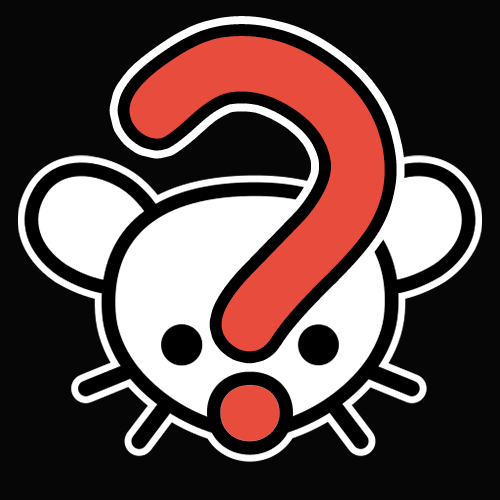
Makes sense. From your earlier post it sounded like there were only two levels needed: “deal with right now” and “deal with at end of day,” in which case “silence” works as a poor-man’s snooze for me because I don’t pick up my phone and deal with them unless it vibrates or I’m at home going through the backlog. But now that you’re talking about four different priority tiers, having them be device-specific sounds like a good plan. Best I can do without a separate tier from smartwatch/KDE Connect/ChromeOS is notify, snooze, and silent - 3 tiers. Pretty sure there are a few apps offering custom ringtones or vibration patterns per app or per notification keyword for further granularity on the phone itself, but for those who already wear a smartwatch (like me) having the separate device do that heavy lifting is a great way to go.

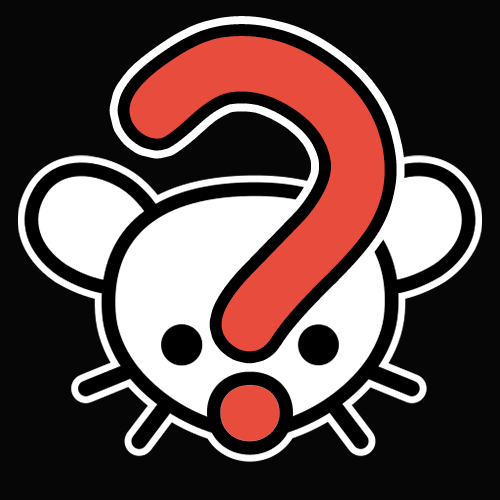
If you’re on Android, long-press the notification and select “silent”. The notification will still be there, but it won’t vibrate or light up the flashing indicator (if your phone has one). Smart watches are still useful, though.

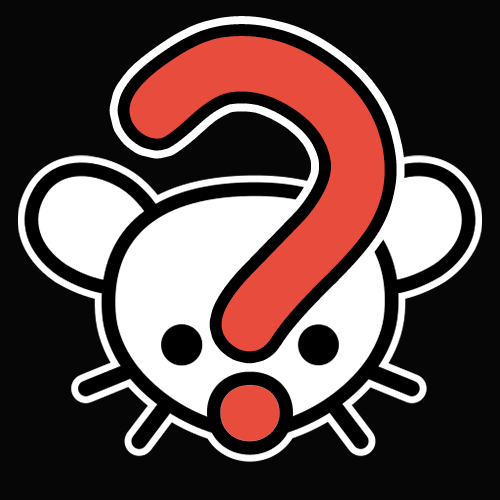
Back to front only works for about half the population unless you like getting yeast infections…

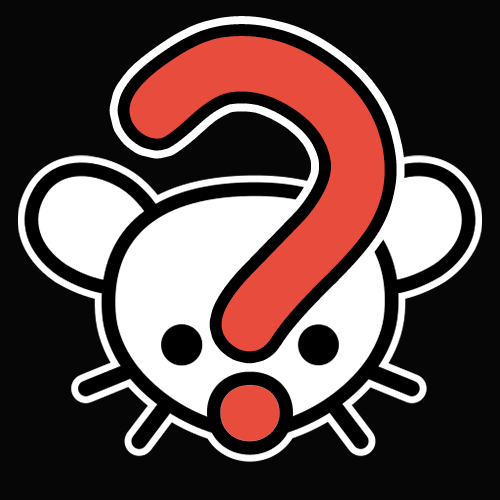
I’m sorry, but I’m not about to Mr. Miyagi my butthole. Seems ill advised 🤣

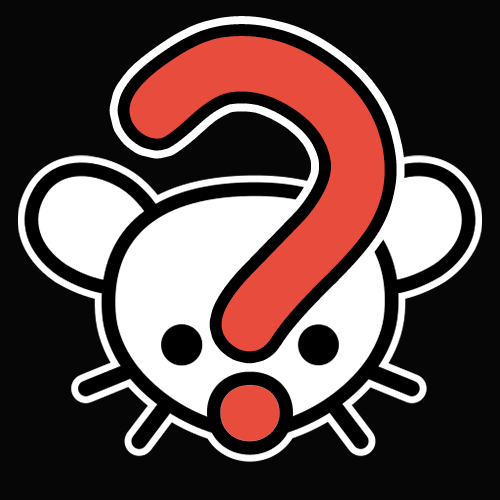
I can see the logic there, but why not vote based on relevance rather than agreement? That way comments that are on-topic and further the conversation rise to the top, regardless of whether they align with the Lemmy hive-mind. Some of the best threads are the long ones with a spirited back and forth between ideological opposites, and those would go away (or be pushed to the bottom) if both sides simply down-voted each other back to net-zero.
As a weird byproduct, we also get fun stuff like Hanlon’s Law, which states that the fastest way to find the correct answer to something online is to confidently state the wrong one on Reddit/Lemmy and wait for your comment and the actual answer to float to the top. After all, people love to correct one another, and we often come to Lemmy to learn about other points of view and have our own views challenged. As long as everyone is debating in good faith and trying to add value to the conversation (which should be enforced by downvote), differing opinions are a good thing.

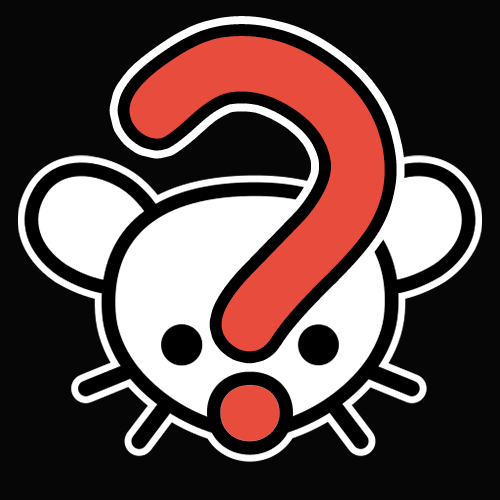
I can think of two benefits to an adjustable desk:
For you, an existing employee who already has a desk and chair you like, the adjustable desk will probably be a downgrade. For the office, it’s a smart business decision that also means comfier chairs for everyone.


I migrated my daily driver from Ubuntu > Kubuntu > Nobara (based on Fedora), and I understand that fear of switching away from Debian after investing years into its ecosystem. Even still, Nobara has been wonderful and you might end up enjoying it (or another Fedora distro) just as much as I do. Like with Ubuntu/Debian, most apps are pre-packaged for Fedora, and the switch from one to the other is often as simple as trading sudo apt install for sudo dnf install.
If your shoes, the thing I’d be more worried about is the transition from Kubuntu (with its built-in tweaks that smooth out the rough edges of Linux and offer an “it just works” experience) to bare-bones Debian. Love 'em or hate 'em, Canonical put a lot of work into their distro and it became the go-to for a reason. That’s actually how I found myself on Nobara - the promise of pre-applied usability tweaks. I’m not a gamer, but I love that media players, graphics packages, OBS Studio (which I use for Zoom meetings at work), and my condenser microphone all work out of the box. And then there’s the gaming stuff as a cherry on top.


I’m on KDE as well, but you’ve got to admit that the way Gnome’s overview, virtual desktops, app menu, and search interface all work so seamlessly and logically together is a thing of beauty. Tap “Meta” one time and you can see all of your running programs, drag them between desktops, scroll to switch desktops, start typing to open apps and files… it just works. Meanwhile on KDE, it’s a relative pain to remap the “Meta” key and moving windows between desktops still feels clunky even in the overview.
All of that said, I still prefer KDE. Plasma 6 is set to integrate many of the Gnome features above, and KDE’s design philosophy as a whole is much more flexible. For example, I use two side-by-side monitors and it makes logical sense to imagine my virtual desktops as being sets of monitors directly above/below my physical ones that I can vertically scroll between. On KDE, it’s easy to set my grid of virtual spaces to be one column with many rows and be done with it, or for someone else to pick the opposite, or for them to go with a full grid of spaces if they so choose. But on Gnome, even though the vertical layout used to be the default, their newly dogmatic insistence that we only slide sideways means I’m dealing with multiple plugins that often glitch or conflict with other parts of the UI.
Both systems have their merits and deserve a place. (But I’ll gladly fight with anyone who denies that KDE is the obvious king)

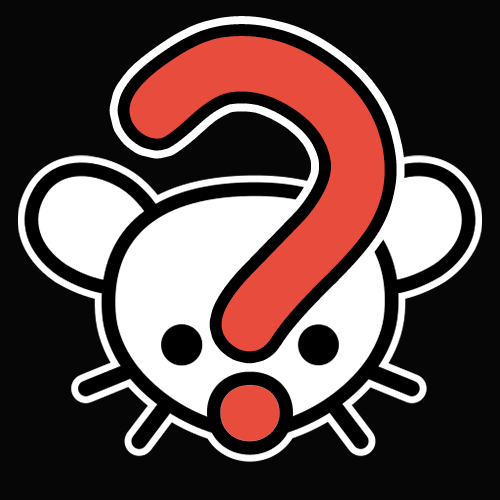
Well yeah, you wouldn’t download a car. Haven’t you seen the PSAs?


The clipboard history app is great, but I still wish it let you pin/bookmark things you don’t want it to auto-delete. There was a pull request to add it in a while ago, but it was nixed because it would make the tool “too competent” and app-like. Except that it’s a pretty standard feature of clipboard managers, wouldn’t make things any more complicated for those who feel like ignoring it, and none of the alternative apps work with global shortcuts on Wayland!
My guess is that it has something to do with my YouTube Premium subscription never triggering Google’s anti-adblock software, which means the app was never flagged for a soft lock.
I use Vanced for the SponsorBlock, increased default play speed, background payback, and other assorted tweaks rather than for the ad blocking, but blocking ads will definitely jump to the top of my list if my “Google Play Family” ever stops paying for premium. At which point I guess I’ll migrate to GrayJay?