Not without significant hurdles due to Amazon’s (very intentionally crafted) walled garden. You’re locked in by the file format as well as Amazon’s DRM. If you do anything to bypass this, it’s technically illegal as a violation of the DMCA.
- 2 Posts
- 246 Comments
My last eReader purchase was the Kobo Clara 2E and it’s fantastic. I got one for my dad as well. I love the fact that you can use it completely offline and without any account.
Then they announced a partnership with IFixIt, and that cemented for me (barring any changes), that my next eReader will also be another Kobo… though with this partnership I expect that to be a long time down the road.

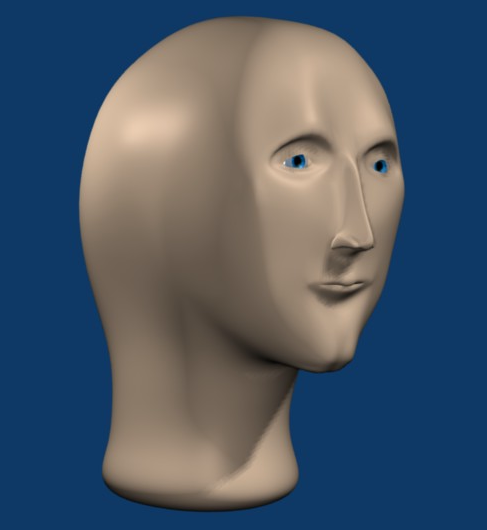 4·2 days ago
4·2 days agoOnly options available to me on the work computer are Chrome and Edge. FWIW, I use Edge, but still I understand the choice between the two.

 2·3 days ago
2·3 days agoGood point, I forgot about that news

 25·3 days ago
25·3 days agoI mean they’re just resellers of the big guys’ network. I think Mint is a reseller of T-Mobile. Verizon has its own branded reseller labels. It all goes through the big guys’ network anyways so could they even claim that?

 25·7 days ago
25·7 days agoHaha I’m not stupid I know the IRS doesn’t accept gift cards.
The Microsoft tech support guys have been very helpful with my Linux laptop though, and I feel that I can trust them.

 51·7 days ago
51·7 days agoI mean I’ve definitely seen signs at checkout lines at grocery stores. I’ve also been asked when buying large amounts of gift cards what my reason for buying them was (in a very kind way, I would add).
Huge news
Is it possible to get biometrics working on a flathub app?
I just like keeping stuff plugged into one side so that I can rest the edge of the other side against my leg without having to worry about bending devices
I don’t believe any single part of this, it just can’t be true

 9·13 days ago
9·13 days agoIt doesn’t help our friends in the EU, but I’m hopeful that the CFPB’s “Open Banking” rules might actually make it possible to do this with an open source product with OAuth and common APIs rather than these aggregators that are just web scraping your bank.

 2·14 days ago
2·14 days agoI’ve heard others recommend Low End Box before but I have no experience, so do some due diligence before selecting any of these!
I started with the 2020 tutorial from these guys. They’ve updated it a few times through the years so I can’t speak to how good the new version is, but I’m sure it’s probably plenty to get started.
https://www.smarthomebeginner.com/traefik-v3-docker-compose-guide-2024/
After I followed this guide, I’ve deviated significantly as I learned and started to do my own thing. It’s a great place to start and learn the basics of containerized applications and once you have that then you can host most things that are dockerized. All I need to do now to start up a new service is pull up the README on Docker Hub (or better yet, if LinuxServer.io has a container that does what I want to do, on their website), figure out what I want to do with the variables and any setup that needs to happen, and then I add it to my .yml and start it up!
I’ve got it all tracked now on GitHub so I can see what I’ve changed and when and if something were to go wrong I could revert back to a known-good configuration.

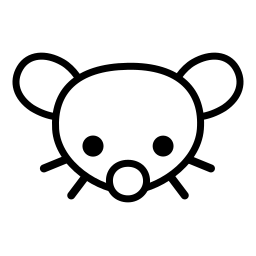 8·22 days ago
8·22 days agoAbsolutely no one would ever do such a thing
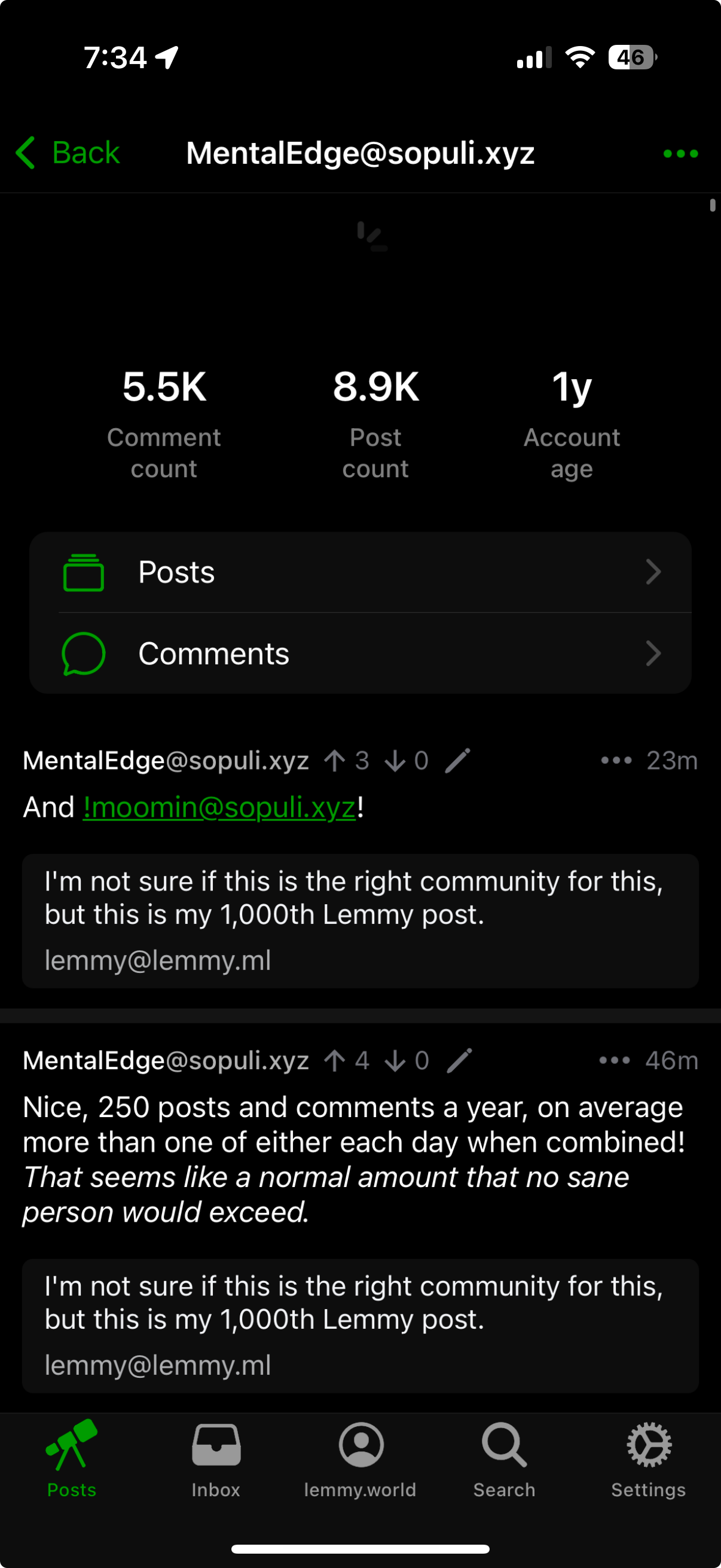

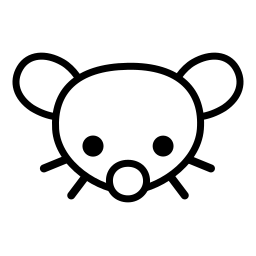 3·22 days ago
3·22 days agoThank God you did this, I couldn’t have handled it if you hadn’t
In general, use numerals to express numbers 10 and above, and use words to express numbers zero through nine.
Example given:
students were in the third, sixth, eighth, 10th, and 12th grades
Your example does not follow the style guide and is an example of when to use digits
Percentages 50% 75%–80%
If you’re a professional writer, you should be following the style guide and this is explicitly spelled out by the APA.
https://apastyle.apa.org/style-grammar-guidelines/numbers/numerals

 231·23 days ago
231·23 days agoVaultwarden is only the server, no? So any clients that you use to access Vaultwarden are built and maintained by 8bit solutions a.k.a. Bitwarden, including the desktop client that is the subject of this post.

 3·25 days ago
3·25 days agoAre they vouchers? I don’t remember from the article, but I’d assume it’s just the employees give Facebook their Uber account info and whenever it goes down to $0, FB automatically reloads the account. I’d imagine it would be way too much effort to pass out physical cards to everyone.
Your point about only retaining the worst employees is valid though
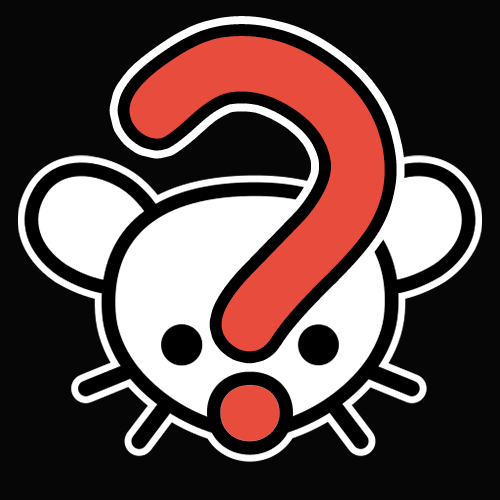


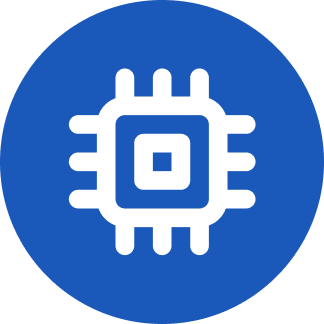


I don’t think so, I had to go in and do the song and dance with changing a config file. Reposting this comment here for posterity.
.kobo/KoboReader.sqlite(if you are already signed in)..kobo/Kobo/Koboreader.config(or something like that)[ApplicationPreferences], write on a new line:SideloadedMode=true..kobo/KoboReader.sqlite.